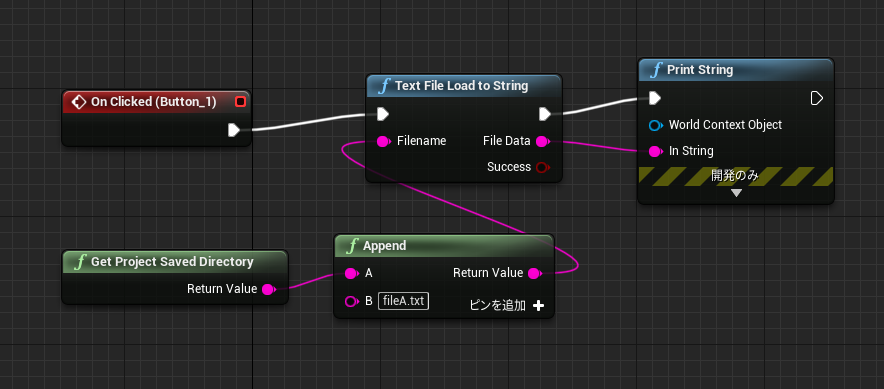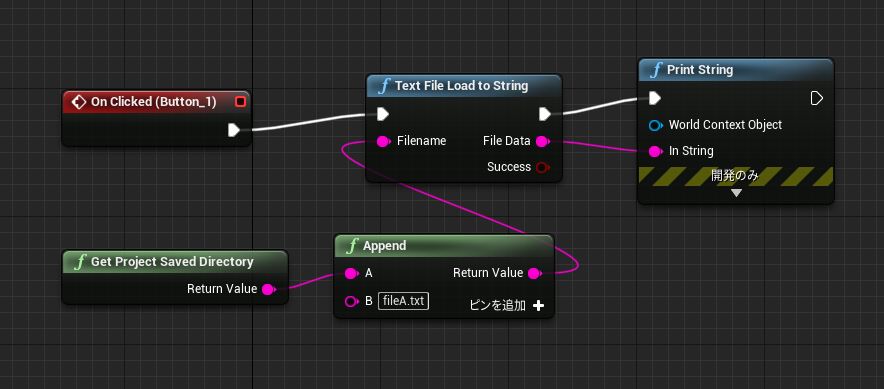以下のサイトを参考にさせていただきました。
https://horizonglow2.blogspot.com/2019/02/ue4.html
新規C++クラスを作成します。
作成するのは、成果物がBPで扱えるBlueprint Function Libraryになります。
フォルダやクラス名を適当に決めたら、VisualStudioが開きます。
まず.hファイルに定義を書きます。
ここではTextFileToStringというクラスを作成することにします。
書いたコードはこんな感じ。
// Fill out your copyright notice in the Description page of Project Settings.
#pragma once
#include "CoreMinimal.h"
#include "Kismet/BlueprintFunctionLibrary.h"
#include "TextFileToString.generated.h"
/**
*
*/
UCLASS()
class AMBITIONEARLYHOURSKY_API UTextFileToString : public UBlueprintFunctionLibrary
{
GENERATED_BODY()
UFUNCTION(BlueprintCallable, Category = "MyBPLibrary")
static void TextFileLoadToString(FString Filename, FString& FileData, bool& Success);
};
CPPはこう
// Fill out your copyright notice in the Description page of Project Settings.
#include "TextFileToString.h"
// ScriptLoader.cpp
//#include "FileHelpers.h"
#include "Engine.h"
// ScriptLoader.cpp
void UTextFileToString::TextFileLoadToString(FString Filename, FString& FileData, bool& Success)
{
if (GEngine)
{
FString FilePath = Filename;
if (!FPlatformFileManager::Get().GetPlatformFile().FileExists(*FilePath))
{
Success = false;
return;
}
const int64 FileSize = FPlatformFileManager::Get().GetPlatformFile().FileSize(*FilePath);
FFileHelper::LoadFileToString(FileData, *FilePath);
Success = true;
}
Success = false;
}こんなノードの使い方します。