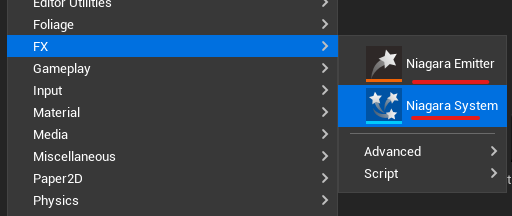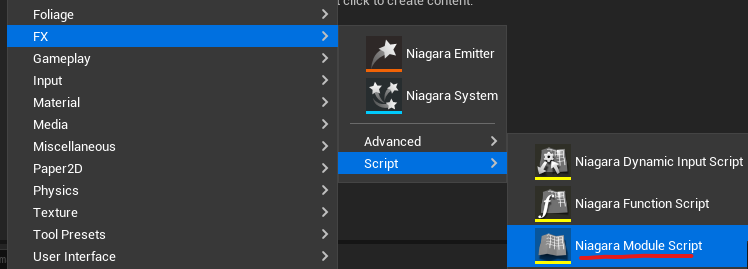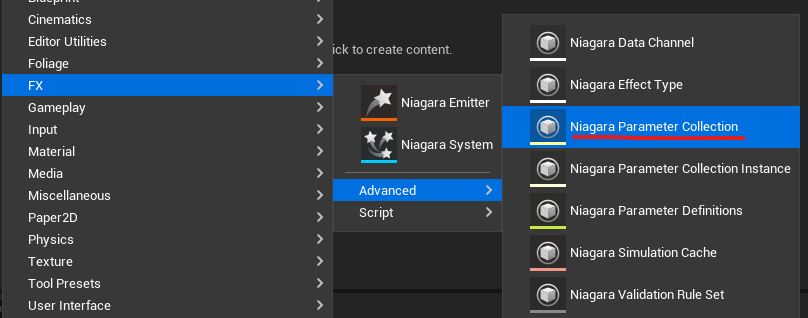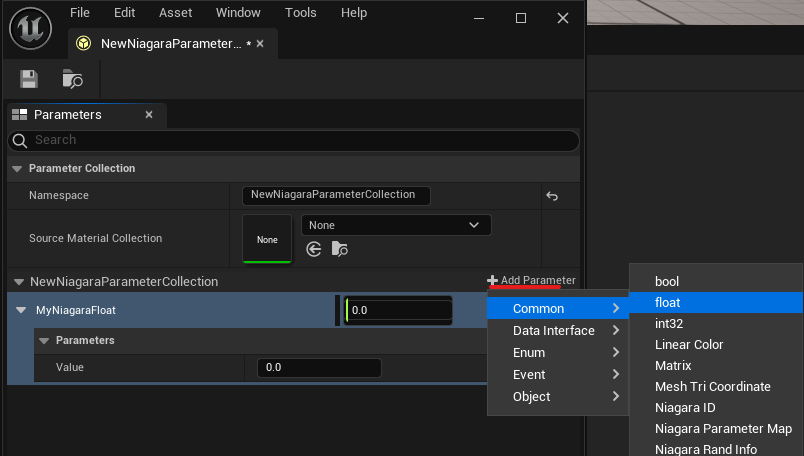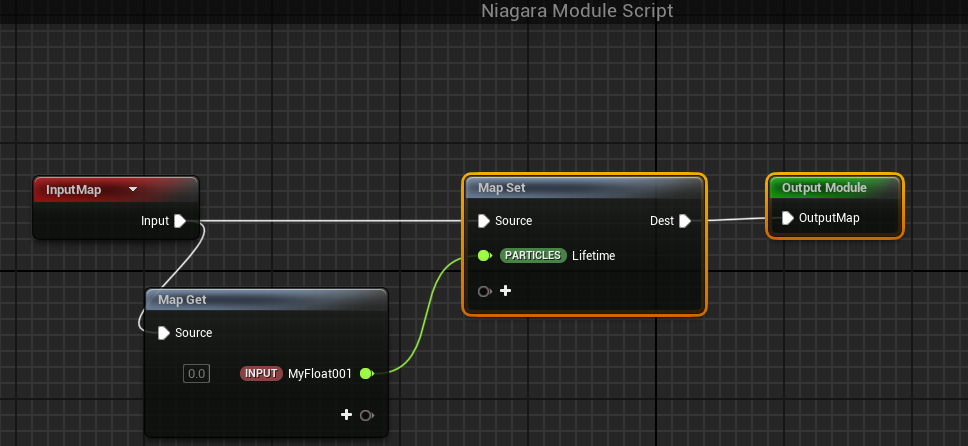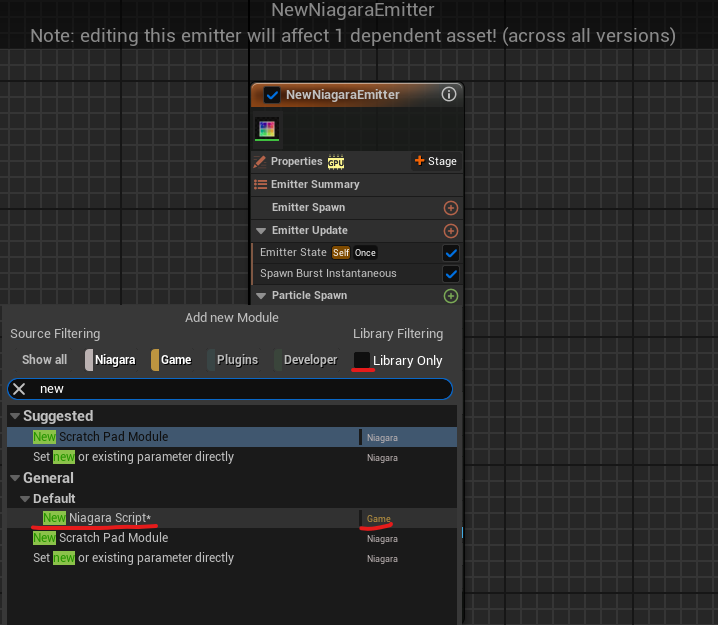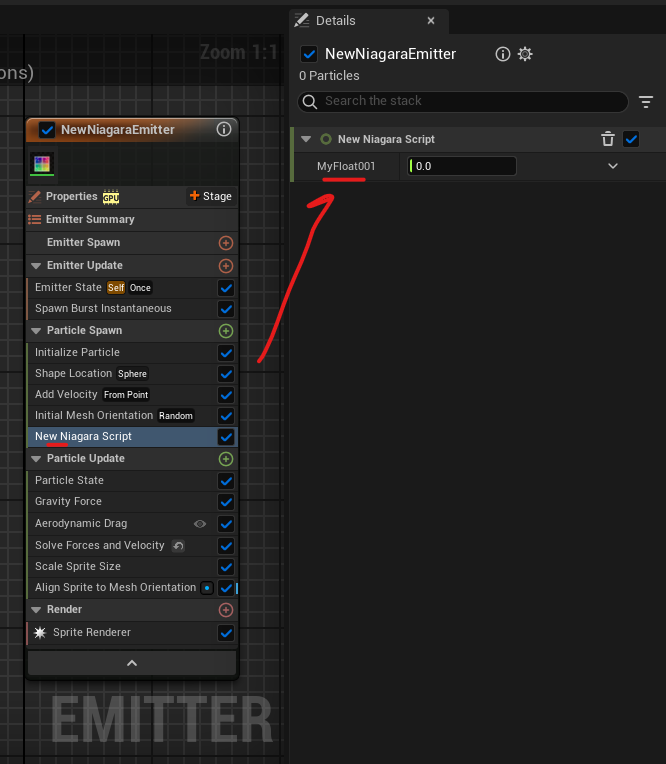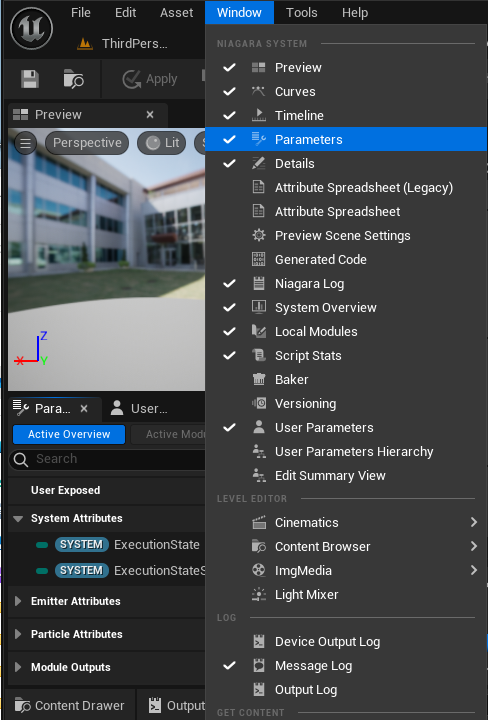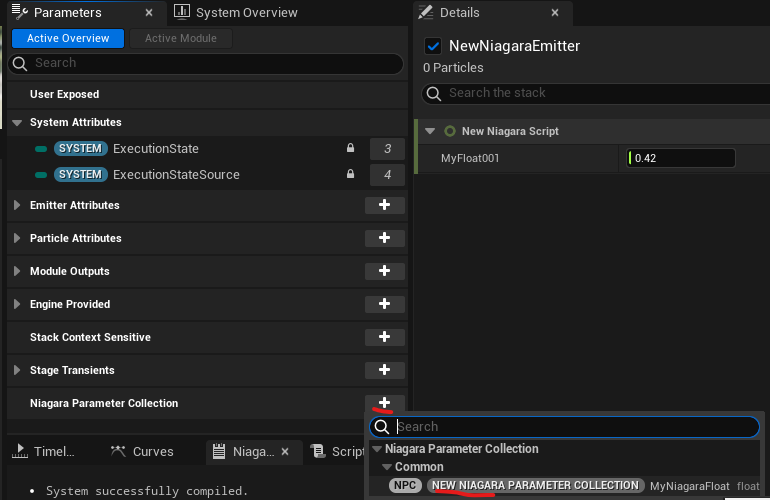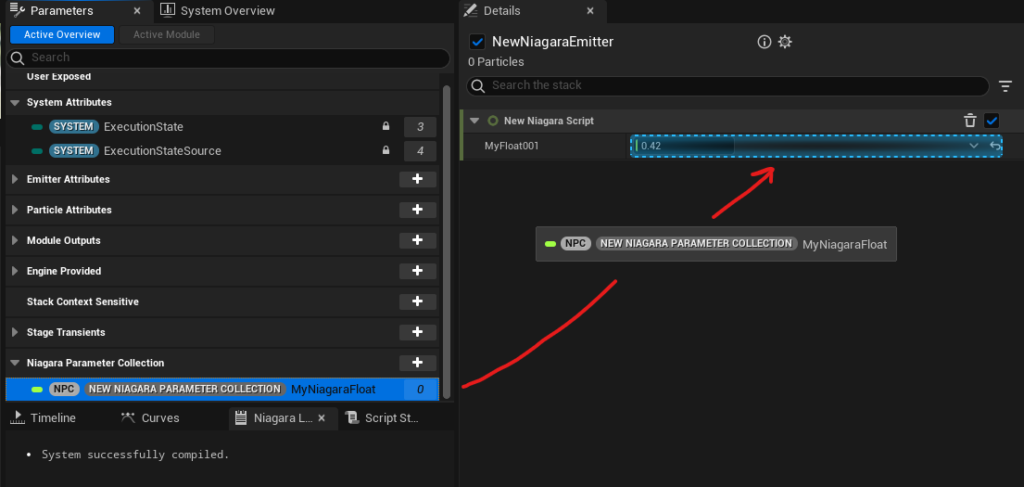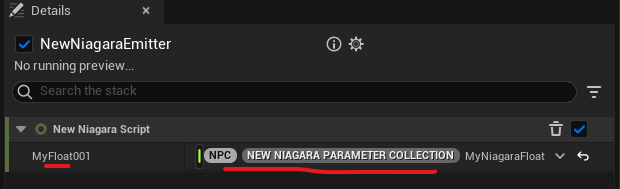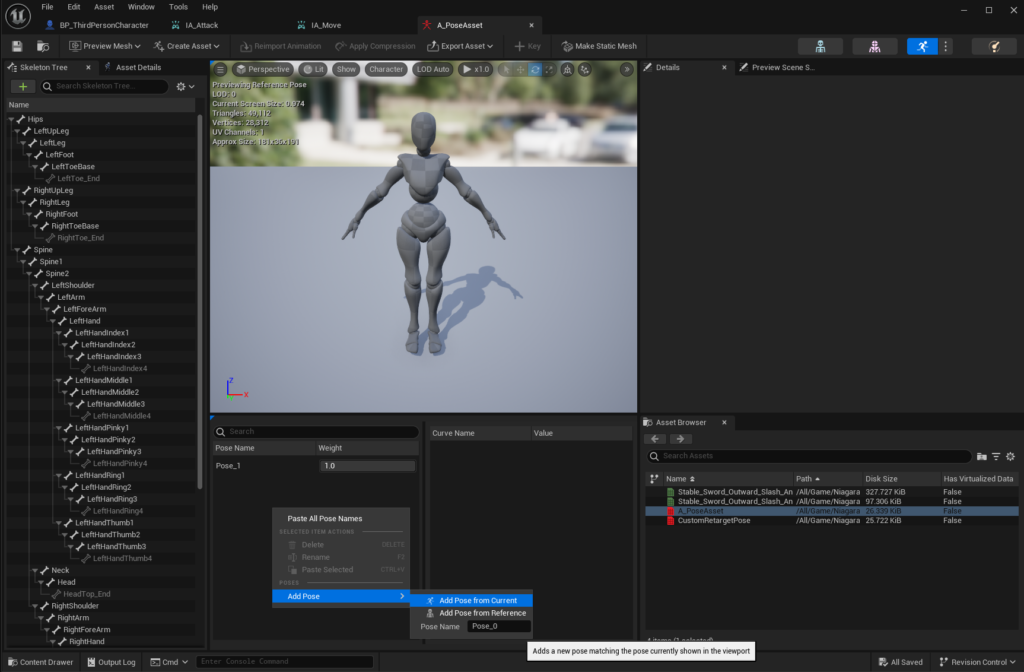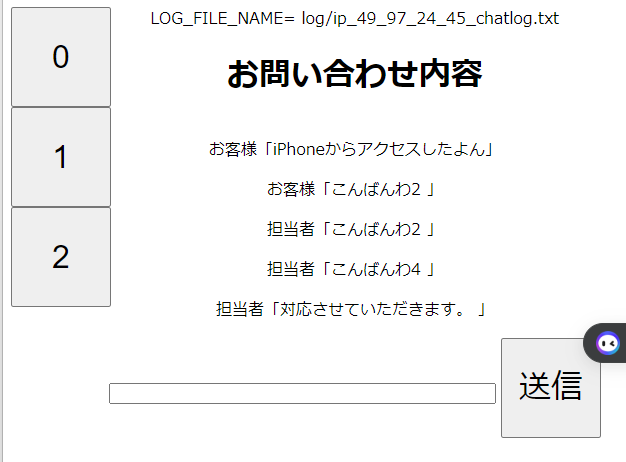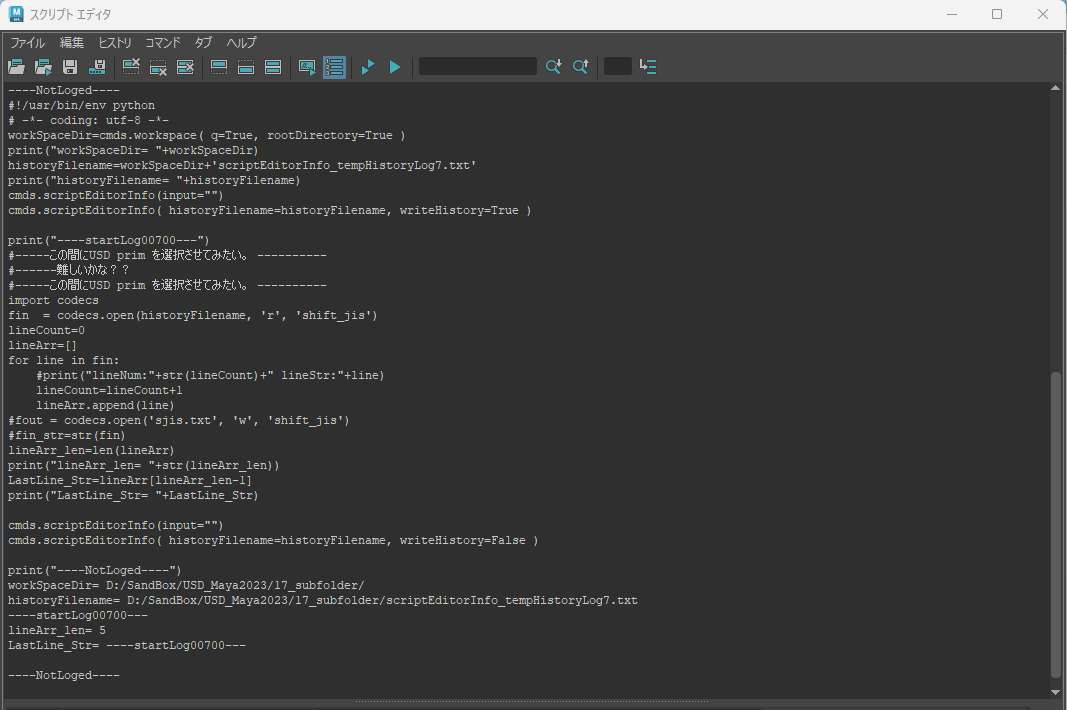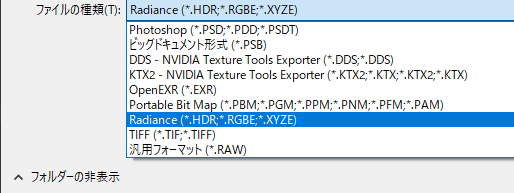# -*- coding: utf-8 -*-
import os
from functools import partial
import time
import imp
"""
PySide2モジュールを探し、ある場合はそちらをインポートします。
"""
try:
imp.find_module('PySide2')
from PySide2.QtWidgets import *
from PySide2.QtGui import *
from PySide2.QtCore import *
except ImportError:
from PySide.QtGui import *
from PySide.QtCore import *
LOGO_IMAGE = r"画像のパスをここに入れてください。"
def get_maya_pointer():
"""
Mayaのメインウィンドウを取得する関数
"""
try:
import maya.cmds as cmds
from maya import OpenMayaUI
except ImportError:
return None
"""
実は2017ではshibokenも2になっているので、あればshiboken2をインポートします。
"""
try:
imp.find_module("shiboken2")
import shiboken2
return shiboken2.wrapInstance(int(OpenMayaUI.MQtUtil.mainWindow()), QWidget)
except ImportError:
import shiboken
return shiboken.wrapInstance(int(OpenMayaUI.MQtUtil.mainWindow()), QWidget)
class MyDialog(QDialog):
def __init__(self, parent = None, f = 0):
super(MyDialog, self).__init__(parent, f)
#-----------------------------------------------------------------------
# Layout
#-----------------------------------------------------------------------
mainLayout = QVBoxLayout()
self.setLayout(mainLayout)
#-----------------------------------------------------------------------
# Image
#-----------------------------------------------------------------------
imageWidget = QLabel()
imageWidget.setPixmap(QPixmap(LOGO_IMAGE))
mainLayout.addWidget(imageWidget)
#-----------------------------------------------------------------------
# Description
#-----------------------------------------------------------------------
description = QLabel("This is coustom dialog.")
mainLayout.addWidget(description)
#-----------------------------------------------------------------------
# Text input
#-----------------------------------------------------------------------
self._inputWidget = QLineEdit()
mainLayout.addWidget(self._inputWidget)
#-----------------------------------------------------------------------
# Buttons
#-----------------------------------------------------------------------
buttonArea = QHBoxLayout()
mainLayout.addLayout(buttonArea)
buttonArea.addStretch()
okBtn = QPushButton("OK")
buttonArea.addWidget(okBtn)
okBtn.clicked.connect(self.accept)
cancelBtn = QPushButton("Cancel")
buttonArea.addWidget(cancelBtn)
cancelBtn.clicked.connect(self.reject)
def getInputText(self):
return self._inputWidget.text()
class DF_TalkUI(QMainWindow):
def __init__(self, parent = None):
super(DF_TalkUI, self).__init__(parent)
self.setObjectName("DF_Talk_Window")
self.setWindowTitle("DF Talk Window")
#self._initUI()
self.errorDialog = QErrorMessage(self) # QErrorMessageインスタンスの保持
def myInit(self,qApp):
self.qApp=qApp
wrapper = QWidget()
self.setCentralWidget(wrapper)
mainLayout = QVBoxLayout()
wrapper.setLayout(mainLayout)
#-----------------------------------------------------------------------
# First row
#-----------------------------------------------------------------------
firstHolizontalArea = QHBoxLayout()
firstHolizontalArea.setSpacing(20)
mainLayout.addLayout(firstHolizontalArea)
labelArea = QVBoxLayout()
firstHolizontalArea.addLayout(labelArea)
labelWidget = QLabel("Text is shown like this.")
labelArea.addWidget(labelWidget)
imageWidget = QLabel()
imageWidget.setPixmap(QPixmap(LOGO_IMAGE))
labelArea.addWidget(imageWidget)
labelArea.addStretch()
textArea = QTextEdit()
textArea.setPlainText("Text are\ncan be set\nmultiple lines and HTML.")
firstHolizontalArea.addWidget(textArea)
mainLayout.addWidget(self._makeHorizontalLine())
#-----------------------------------------------------------------------
# Second row
#-----------------------------------------------------------------------
secondHolizontalArea = QHBoxLayout()
secondHolizontalArea.setSpacing(20)
mainLayout.addLayout(secondHolizontalArea)
lineEdit = QLineEdit()
lineEdit.setMaximumWidth(200)
lineEdit.setText("This widget is useful for inputting text")
secondHolizontalArea.addWidget(lineEdit)
comboBox = QComboBox()
comboBox.addItems(["This", "is", "combobox", "it's", "useful"])
comboBox.setEditable(True)
comboBox.setInsertPolicy(QComboBox.NoInsert)
comboBox.completer().setCompletionMode(QCompleter.PopupCompletion)
secondHolizontalArea.addWidget(comboBox)
spinBox = QSpinBox()
spinBox.setMinimum(0)
spinBox.setMaximum(10)
spinBox.setSuffix("min")
secondHolizontalArea.addWidget(spinBox)
mainLayout.addWidget(self._makeHorizontalLine())
#-----------------------------------------------------------------------
# Third row
#-----------------------------------------------------------------------
thirdHorizontalArea = QHBoxLayout()
thirdHorizontalArea.setSpacing(20)
mainLayout.addLayout(thirdHorizontalArea)
checkBox = QCheckBox("Check box")
thirdHorizontalArea.addWidget(checkBox)
checkBox.setChecked(True)
radioArea = QVBoxLayout()
thirdHorizontalArea.addLayout(radioArea)
radioGroup = QButtonGroup(self)
radioBtn1 = QRadioButton("Option 1")
radioArea.addWidget(radioBtn1)
radioGroup.addButton(radioBtn1)
radioBtn2 = QRadioButton("Option 2")
radioArea.addWidget(radioBtn2)
radioGroup.addButton(radioBtn2)
radioBtn3 = QRadioButton("Option 3")
radioArea.addWidget(radioBtn3)
radioGroup.addButton(radioBtn3)
radioBtn1.setChecked(True)
mainLayout.addWidget(self._makeHorizontalLine())
#-----------------------------------------------------------------------
# Fourth row
#-----------------------------------------------------------------------
fourthHorizontalArea = QHBoxLayout()
fourthHorizontalArea.setSpacing(20)
mainLayout.addLayout(fourthHorizontalArea)
calender = QCalendarWidget()
fourthHorizontalArea.addWidget(calender)
calender.setMaximumWidth(300)
lcdNumber = QLCDNumber()
fourthHorizontalArea.addWidget(lcdNumber)
lcdNumber.display(1234)
sliderArea = QVBoxLayout()
fourthHorizontalArea.addLayout(sliderArea)
sliderDisplay = QLabel("0")
sliderArea.addWidget(sliderDisplay)
slider = QSlider(Qt.Horizontal)
sliderArea.addWidget(slider)
slider.setRange(0, 100)
slider.setTickPosition(QSlider.TicksBothSides)
slider.setSingleStep(5)
slider.setPageStep(10)
slider.setTickInterval(10)
slider.valueChanged.connect(lambda val: sliderDisplay.setText(str(val)))
slider.setValue(0)
dialDisplay = QLabel("0")
sliderArea.addWidget(dialDisplay)
dial = QDial()
sliderArea.addWidget(dial)
dial.setRange(0, 100)
dial.setSingleStep(5)
dial.setPageStep(10)
dial.setNotchesVisible(True)
dial.setWrapping(True)
dial.setNotchTarget(5)
dial.valueChanged.connect(lambda val: dialDisplay.setText(str(val)))
dial.setValue(0)
mainLayout.addWidget(self._makeHorizontalLine())
#-----------------------------------------------------------------------
# fifth row
#-----------------------------------------------------------------------
fifthHorizontalArea = QHBoxLayout()
fifthHorizontalArea.setSpacing(20)
mainLayout.addLayout(fifthHorizontalArea)
fifthHorizontalArea.addWidget(self._makeListWidget())
fifthHorizontalArea.addWidget(self._makeTableWidget())
fifthHorizontalArea.addWidget(self._makeTreeWidget())
mainLayout.addWidget(self._makeHorizontalLine())
#-----------------------------------------------------------------------
# sixth row
#-----------------------------------------------------------------------
sixthHorizontalArea = QHBoxLayout()
sixthHorizontalArea.setSpacing(20)
mainLayout.addLayout(sixthHorizontalArea)
msgBoxBtn = QPushButton("Message Dialog")
sixthHorizontalArea.addWidget(msgBoxBtn)
msgBoxBtn.clicked.connect(partial(QMessageBox().information, self, "Message", "This is normal information message."))
colorDialogBtn = QPushButton("Color Dialog")
sixthHorizontalArea.addWidget(colorDialogBtn)
colorDialogBtn.clicked.connect(self._showColorDialog)
progressDialogBtn = QPushButton("Progress Dialog")
sixthHorizontalArea.addWidget(progressDialogBtn)
progressDialogBtn.clicked.connect(self._showProgressDialog)
fileDialogBtn = QPushButton("File Dialog")
sixthHorizontalArea.addWidget(fileDialogBtn)
fileDialogBtn.clicked.connect(partial(QFileDialog.getOpenFileName, self, "File Select", options = QFileDialog.DontUseNativeDialog))
#-----------------------------------------------------------------------
# seventh row
#-----------------------------------------------------------------------
seventhHorizontalArea = QHBoxLayout()
seventhHorizontalArea.setSpacing(20)
mainLayout.addLayout(seventhHorizontalArea)
errorMsgBtn = QPushButton("Error Dialog")
seventhHorizontalArea.addWidget(errorMsgBtn)
errorMsgBtn.clicked.connect(self._showErrorDialog)
inputDialogTextBtn = QPushButton("Input (text)")
seventhHorizontalArea.addWidget(inputDialogTextBtn)
inputDialogTextBtn.clicked.connect(self._showInputTextDialog)
inputDialogComboBtn = QPushButton("Input (combo)")
seventhHorizontalArea.addWidget(inputDialogComboBtn)
inputDialogComboBtn.clicked.connect(self._showInputComboDialog)
dialogBtn = QPushButton("Custom Dialog")
seventhHorizontalArea.addWidget(dialogBtn)
dialogBtn.clicked.connect(self._showCustomDialog)
#-----------------------------------------------------------------------
# dock widget
#-----------------------------------------------------------------------
dockWidget = QDockWidget("Dock Window", self)
dockWrapper = QWidget()
dockWidget.setWidget(dockWrapper)
dockWidget.setAllowedAreas(Qt.RightDockWidgetArea | Qt.BottomDockWidgetArea)
dockLayout = QVBoxLayout()
dockWrapper.setLayout(dockLayout)
dockDescription = QLabel("This is dock widget contents.")
dockLayout.addWidget(dockDescription)
dockButton = QPushButton("OK")
dockLayout.addWidget(dockButton)
self.addDockWidget(Qt.BottomDockWidgetArea, dockWidget)
def _makeHorizontalLine(self):
hline = QFrame()
hline.setFrameShape(QFrame.HLine)
hline.setFrameShadow(QFrame.Sunken)
return hline
def _makeListWidget(self):
"""
QListWidgetを作成する関数
"""
listWidget = QListWidget()
listWidget.setMaximumWidth(100)
listWidget.addItems(["this", "is", "list", "widget"])
return listWidget
def _makeTableWidget(self):
"""
QTableWidgetを作成する関数
"""
tableWidget = QTableWidget()
headerLabels = ["Name", "Age", "Sex"]
tableWidget.setColumnCount(len(headerLabels))
tableWidget.setHorizontalHeaderLabels(headerLabels)
tableWidget.verticalHeader().setVisible(False)
try:
tableWidget.horizontalHeader().setSectionResizeMode(QHeaderView.Interactive)
except:
tableWidget.horizontalHeader().setResizeMode(QHeaderView.Interactive)
tableWidget.setAlternatingRowColors(True)
tableWidget.horizontalHeader().setStretchLastSection(True)
dataList = [
["Taro", "25", "Male"],
["Hanako", "30", "Female"],
["Ichiro", "50", "Male"],
["Jiro", "40", "Male"]
]
tableWidget.setRowCount(len(dataList))
for row, colData in enumerate(dataList):
for col, value in enumerate(colData):
item = QTableWidgetItem(value)
tableWidget.setItem(row, col, item)
return tableWidget
def _makeTreeWidget(self):
"""
QTreeWidgetを作成する関数
"""
treeWidget = QTreeWidget()
headerLabels = ["Name", "Age"]
treeWidget.setColumnCount(len(headerLabels))
treeWidget.setHeaderLabels(headerLabels)
treeWidget.setAlternatingRowColors(True)
treeData = {
"Male":[
{"name":"Taro", "age":"25"},
{"name":"Ichiro", "age":"50"},
{"name":"Jiro", "age":"40"}
],
"Female":[
{"name":"Hanako", "age":"30"}
]
}
for sex, profiles in treeData.items():
topItem = QTreeWidgetItem([sex])
treeWidget.addTopLevelItem(topItem)
for profile in profiles:
childItem = QTreeWidgetItem(topItem, [profile.get("name"), profile.get("age")])
treeWidget.expandAll()
return treeWidget
def _showColorDialog(self):
"""
QColorDialog表示スロット
"""
colorDialog = QColorDialog(self)
response = colorDialog.exec_()
if response != QDialog.Accepted:
return
chosen = colorDialog.currentColor()
print("Selected color >> (%d, %d, %d)" % (chosen.red(), chosen.green(), chosen.blue()))
def _showProgressDialog(self):
"""
QProgressDialog表示スロット
"""
max = 100
progressDialog = QProgressDialog("Progress...", "Cancel", 0, max, self)
progressDialog.setWindowTitle("Progress Dialog")
for count in range(max+1):
self.qApp.processEvents()
if progressDialog.wasCanceled():
break
progressDialog.setValue(count)
progressDialog.setLabelText("Progress... %d %%" % count)
time.sleep(0.1)
def _showErrorDialog(self):
"""
QErrorMessage表示スロット
"""
self.errorDialog.showMessage("This is error message.")
def _showInputTextDialog(self):
"""
QInputDialog表示スロット(文字列入力型)
"""
response = QInputDialog.getText(self,
"Input Text",
"Input text here.")
print(response)
def _showInputComboDialog(self):
"""
QInputDialog表示スロット(アイテム選択型)
"""
response = QInputDialog.getItem(self,
"Select Item",
"Select item from the combo box.",
["item1", "item2", "item3", "item4"],
editable=False)
print(response)
def _showCustomDialog(self):
"""
MyDialog表示スロット
"""
dialog = MyDialog()
response = dialog.exec_()
if response == QDialog.Accepted:
print(dialog.getInputText())
def start(app):
maya_win = get_maya_pointer()
ui = DF_TalkUI(parent = maya_win)
ui.myInit(app)
ui.show()
return ui
if __name__ == '__main__':
app = QApplication.instance()
if app is None:
app = QApplication([])
ui = start(app)
app.exec_()