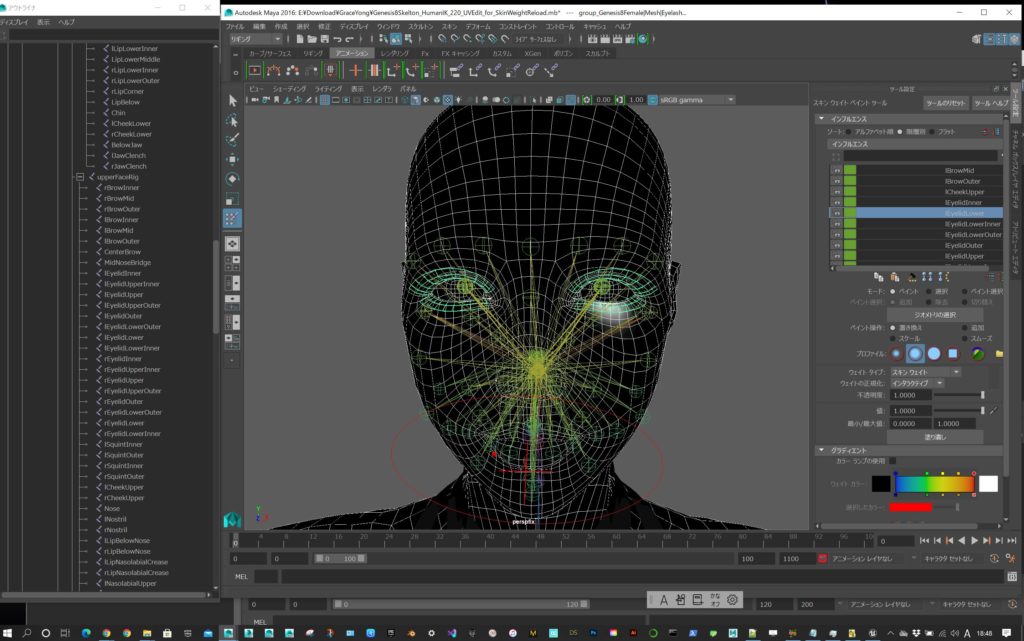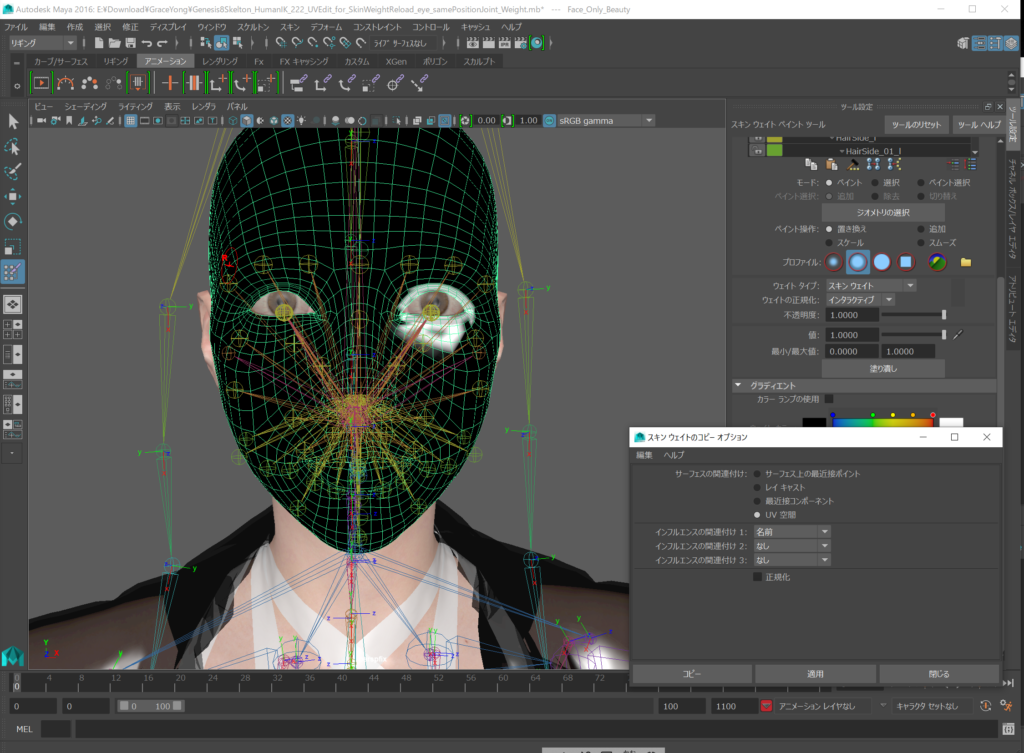#アンリアルクエスト に出したゲームのクオリティをアップした。
キャラクターの作り直しを何度もやった。
ハイヒールのカラーをルブタンみたいにして
ニーアみたいなマスクをつけて
kawaiiphysicsでスカートをひらひらさせた。
kawaiiphysicsで胸も揺らした
kawaiiphysicsで髪をなびくようにジョイントを入れ
レベルデザインも少しちゃんとした。
#kawaiiphysics #UE4 #Unrealお兄さん と#塩谷さん と #おかず さん の おかげです。
ダウンロードはこちら
https://drive.google.com/file/d/1q6O0NIBkd-oH1zD50XCDv74sUi6QfIai/view?usp=sharing
最近開いてみたらこんなエラーが出た
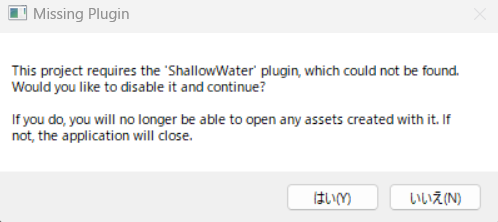
This Project requires the ‘ShallowWater’ plugin whitch could not be found.Would you like to desable it continue?If you do you will no longer be able to open any assets created with it. if not the application will close.
このプロジェクトには、見つからなかった「ShallowWater」プラグインが必要です。引き続き無効にしますか?そうすると、それで作成されたアセットを開くことができなくなります。 そうでない場合、アプリケーションは終了します。
ビルドの必要がありそうなので
A案
cd C:\Program Files\Epic Games\UE_5.0\Engine\Build\BatchFiles
Build.bat AmbitionEarlyHourSky Win64 Development "F:\Download\Game\AmbitionEarlyHourSky6.0NoCascade\AmbitionEarlyHourSky.uproject" -rocketB案
cd C:\Program Files\Epic Games\UE_5.0\Engine\Binaries\DotNET\UnrealBuildTool
UnrealBuildTool.exe AmbitionEarlyHourSky Win64 Development "F:\Download\Game\AmbitionEarlyHourSky6.0NoCascade\AmbitionEarlyHourSky.uproject" -rocketERROR: Unable to find plugin ‘ShallowWater’ (referenced via AmbitionEarlyHourSky.uproject). Install it and try again, or remove it from the required plugin list.
と言われるので。
AmbitionEarlyHourSky.uprojectの Plugin から ShallowWaterを消す。
{
"FileVersion": 3,
"EngineAssociation": "5.0",
"Category": "",
"Description": "",
"Modules": [
{
"Name": "AmbitionEarlyHourSky",
"Type": "Runtime",
"LoadingPhase": "Default",
"AdditionalDependencies": [
"Engine"
]
}
],
"Plugins": [
{
"Name": "ShallowWater",
"Enabled": true
},
{
"Name": "Water",
"Enabled": true
},
{
"Name": "PythonScriptPlugin",
"Enabled": true
},
{
"Name": "EditorScriptingUtilities",
"Enabled": true
},
{
"Name": "Bridge",
"Enabled": true,
"SupportedTargetPlatforms": [
"Win64",
"Mac",
"Linux"
]
}
]
}Build.batできたっぽい
C:\Users\furcr>cd C:\Program Files\Epic Games\UE_5.0\Engine\Binaries\Win64\
C:\Program Files\Epic Games\UE_5.0\Engine\Binaries\Win64>cd ../../
C:\Program Files\Epic Games\UE_5.0\Engine>cd C:\Program Files\Epic Games\UE_5.0\Engine\Build\BatchFiles
C:\Program Files\Epic Games\UE_5.0\Engine\Build\BatchFiles>Build.bat AmbitionEarlyHourSky Win64 Development "F:\Download\Game\AmbitionEarlyHourSky6.0NoCascade\AmbitionEarlyHourSky.uproject" -rocket
Using bundled DotNet SDK
Log file: C:\Users\furcr\AppData\Local\UnrealBuildTool\Log.txt
Creating makefile for AmbitionEarlyHourSky (Build.version is newer)
ERROR: Unable to find plugin 'ShallowWater' (referenced via AmbitionEarlyHourSky.uproject). Install it and try again, or remove it from the required plugin list.
C:\Program Files\Epic Games\UE_5.0\Engine\Build\BatchFiles>Build.bat AmbitionEarlyHourSky Win64 Development "F:\Download\Game\AmbitionEarlyHourSky6.0NoCascade\AmbitionEarlyHourSky.uproject" -rocket
Using bundled DotNet SDK
Log file: C:\Users\furcr\AppData\Local\UnrealBuildTool\Log.txt
Creating makefile for AmbitionEarlyHourSky (Build.version is newer)
Parsing headers for AmbitionEarlyHourSky
Running UnrealHeaderTool "F:\Download\Game\AmbitionEarlyHourSky6.0NoCascade\AmbitionEarlyHourSky.uproject" "F:\Download\Game\AmbitionEarlyHourSky6.0NoCascade\Intermediate\Build\Win64\AmbitionEarlyHourSky\Development\AmbitionEarlyHourSky.uhtmanifest" -LogCmds="loginit warning, logexit warning, logdatabase error" -Unattended -WarningsAsErrors -abslog="C:\Users\furcr\AppData\Local\UnrealBuildTool\Log_UHT.txt" -installed
Reflection code generated for AmbitionEarlyHourSky in 6.3933034 seconds
Building AmbitionEarlyHourSky...
Using Visual Studio 2019 14.29.30141 toolchain (C:\Program Files (x86)\Microsoft Visual Studio\2019\Community\VC\Tools\MSVC\14.29.30133) and Windows 10.0.18362.0 SDK (C:\Program Files (x86)\Windows Kits\10).
[Adaptive Build] Excluded from AmbitionEarlyHourSky unity file: MyBlueprintFunctionLibrary.cpp, SaveToText.cpp, TextFileToString.cpp, AmbitionEarlyHourSky.cpp, AmbitionEarlyHourSkyCharacter.cpp, AmbitionEarlyHourSkyGameMode.cpp
Distributing 23 actions to XGE
--------------------Build System Warning---------------------------------------
License is invalid:
License information is invalid. Please try reloading your license file using the Coordinator Monitor application on the Coordinator machine, or reinstall IncrediBuild.
This build will run in standalone mode.
-------------------------------------------------------------------------------
Build ID: {5E64F7BF-47B0-4AF8-8F9B-4464A50705EC}
--------------------Project: Default-------------------------------------------
[1/23] SharedPCH.Engine.ShadowErrors.cpp (0:51.37 at +0:00)
[2/23] OpenImageDenoise.dll (0:00.64 at +0:51)
[3/23] tbb.dll (0:00.26 at +0:52)
[4/23] d3d12SDKLayers.dll (0:00.31 at +0:52)
[5/23] D3D12Core.dll (0:00.28 at +0:52)
[6/23] tbb12.dll (0:00.31 at +0:52)
[7/23] AmbitionEarlyHourSkyCharacter.cpp (0:01.64 at +0:53)
[8/23] AmbitionEarlyHourSkyGameMode.cpp (0:01.01 at +0:54)
[9/23] SaveToText.cpp (0:00.60 at +0:55)
[10/23] MyBlueprintFunctionLibrary.gen.cpp (0:00.62 at +0:56)
[11/23] AmbitionEarlyHourSkyCharacter.gen.cpp (0:00.92 at +0:57)
[12/23] MyBlueprintFunctionLibrary.cpp (0:00.57 at +0:58)
[13/23] TextFileToString.gen.cpp (0:00.62 at +0:58)
[14/23] AmbitionEarlyHourSky.cpp (0:00.70 at +0:59)
[15/23] AmbitionEarlyHourSky.init.gen.cpp (0:00.64 at +1:00)
[16/23] TextFileToString.cpp (0:15.11 at +1:00)
[17/23] AmbitionEarlyHourSkyGameMode.gen.cpp (0:01.00 at +1:15)
[18/23] Default.rc2 (0:00.48 at +1:16)
[19/23] Module.KawaiiPhysics.cpp (0:03.53 at +1:17)
[20/23] Module.KawaiiPhysics.gen.cpp (0:03.40 at +1:20)
[21/23] SaveToText.gen.cpp (0:00.65 at +1:24)
[22/23] AmbitionEarlyHourSky.exe (0:26.03 at +1:24)
Creating library F:\Download\Game\AmbitionEarlyHourSky6.0NoCascade\Binaries\Win64\AmbitionEarlyHourSky.lib and object F:\Download\Game\AmbitionEarlyHourSky6.0NoCascade\Binaries\Win64\AmbitionEarlyHourSky.exp
[23/23] AmbitionEarlyHourSky.target (0:00.34 at +1:50)
---------------------- Done ----------------------
Rebuild All: 1 succeeded, 0 failed, 0 skipped
1 build system warning(s):
- License is invalid
Total time in XGE executor: 111.50 seconds
Total execution time: 128.20 seconds
C:\Program Files\Epic Games\UE_5.0\Engine\Build\BatchFiles>リビルドするか聞かれる。リビルドで、30秒後ぐらいに起動した!

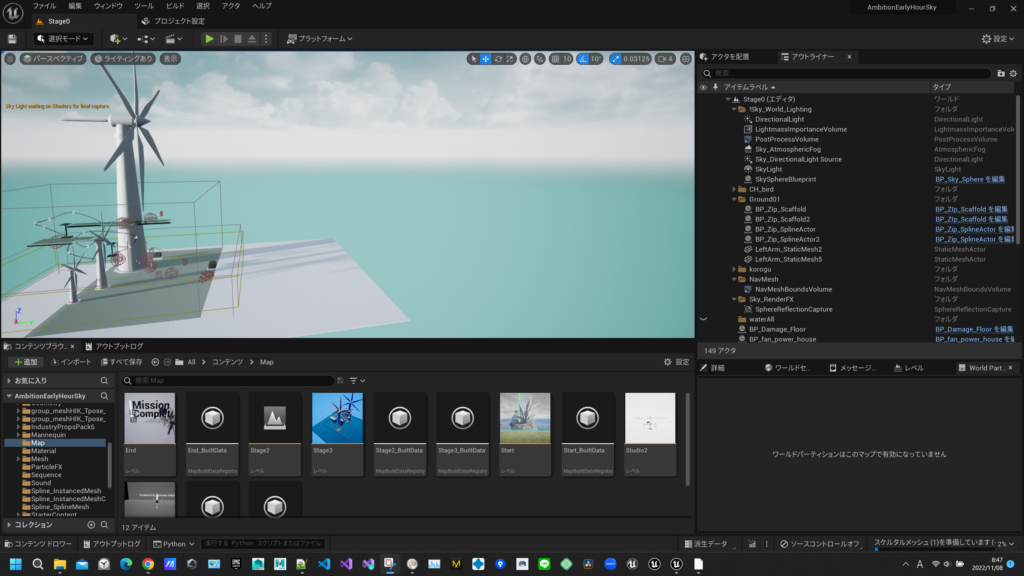
スカートのリグなどを頑張ったオリジナル作品のAmbitionSkyWaterをUE5でビルドしなおして、ポスプロなどブラッシュアップして動画を取り直した #UE5 #UnrealEngine5 #スカート #リグ #Rig #skirts