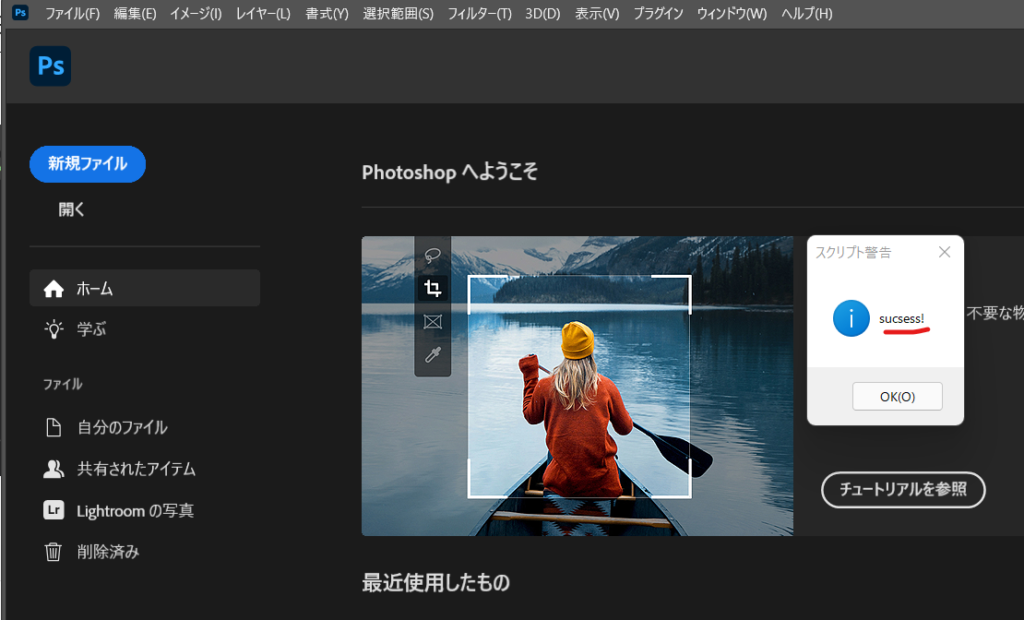Adobe ExtendScript ToolKit の開発が終了して、今後はVisual Studio Code
のプラグインが推奨みたいなので、
VSCodeに
ExtendScript Debbuerをインストール
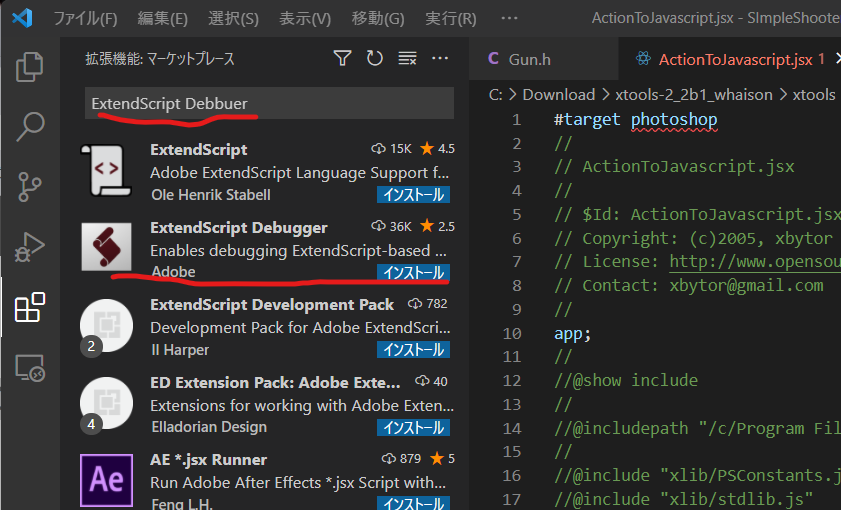
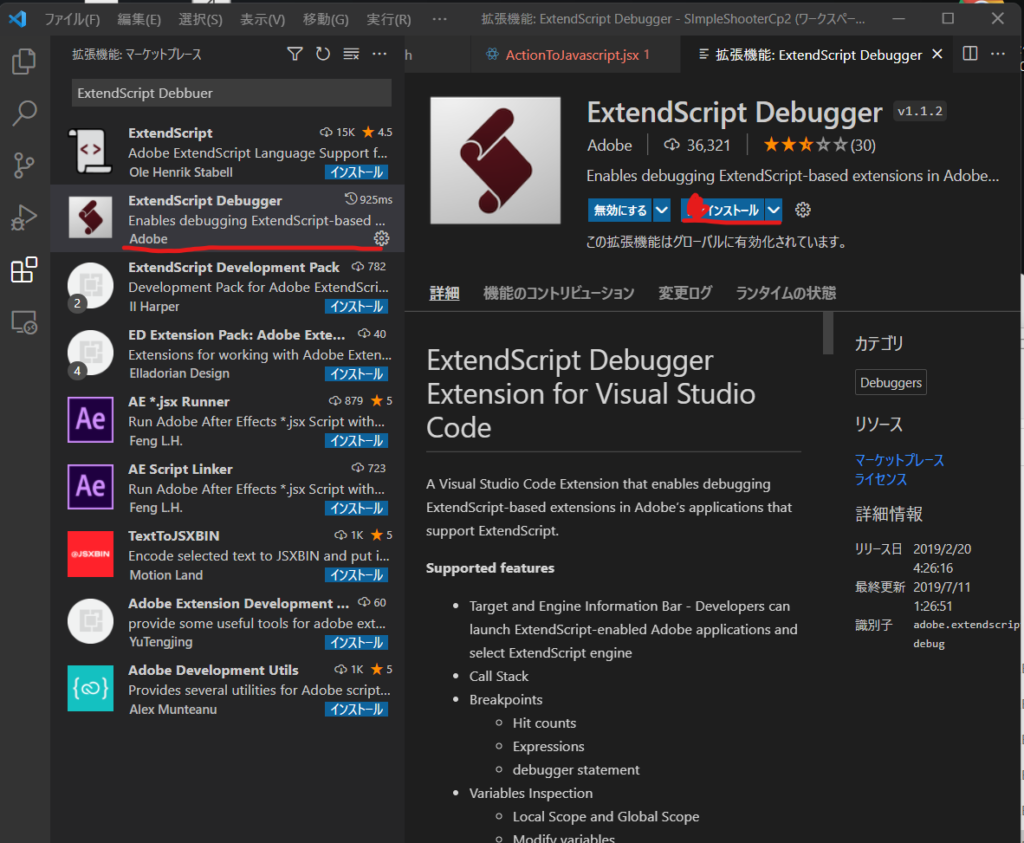
このとき再起動しないと
#target photoshopで(#15)Can’t initialize target といわれる
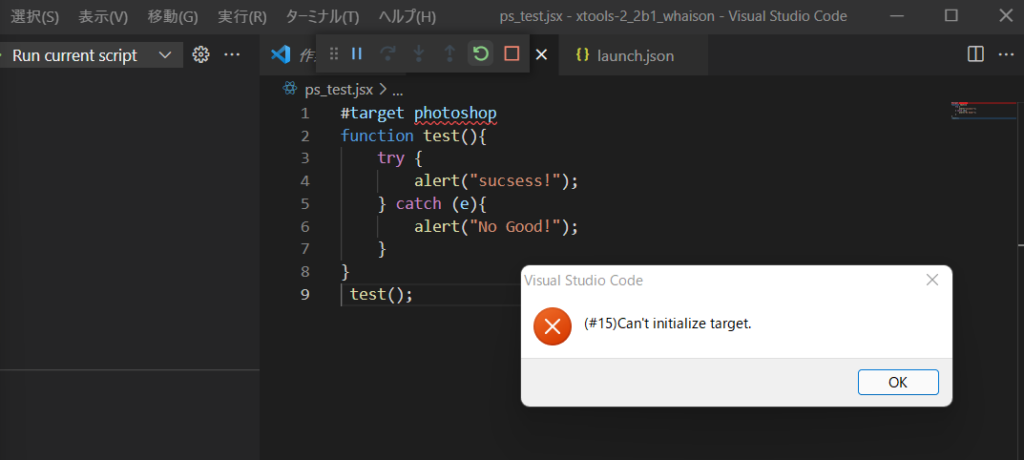
https://www.cg-method.com/extendscript-visual-studio-code/
さんに助けられてこのコード類と手順に感謝します。
1. 作業環境場所にフォルダを作成(vscodeとか)
- 先に作ったフォルダをドラッグ&ドロップ
- サイドのデバッグボタン(丸い虫)を押してパネルを展開
- 歯車をクリックして、「ExtendScript Debbuer 」を選択
- 選択後、launch.jsonが生成されます。
launch.jsonのコードを変更
{
// IntelliSense を使用して利用可能な属性を学べます。
// 既存の属性の説明をホバーして表示します。
// 詳細情報は次を確認してください: https://go.microsoft.com/fwlink/?linkid=830387
"version": "0.2.0",
"configurations": [
{
"type": "extendscript-debug",
"request": "launch",
"name": "Run current script",
"program": "${file}", //現在開いているファイルを対象に,
"stopOnEntry": false
}
]
}ps_test.jsx
#target photoshop
function test(){
try {
alert("sucsess!");
} catch (e){
alert("No Good!");
}
}
test();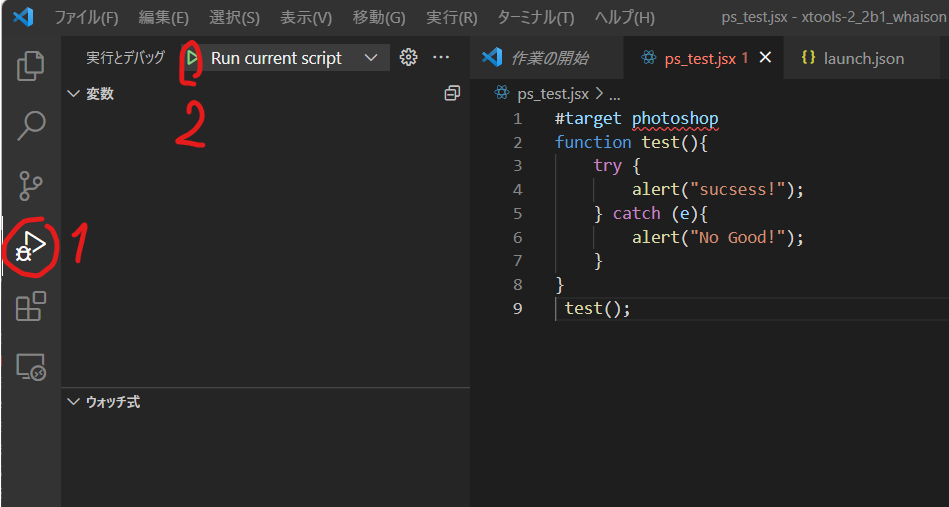
はい
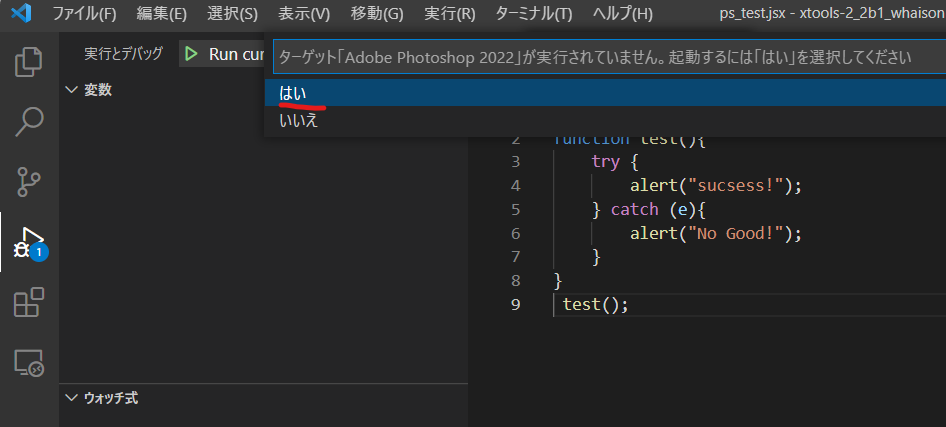
できた