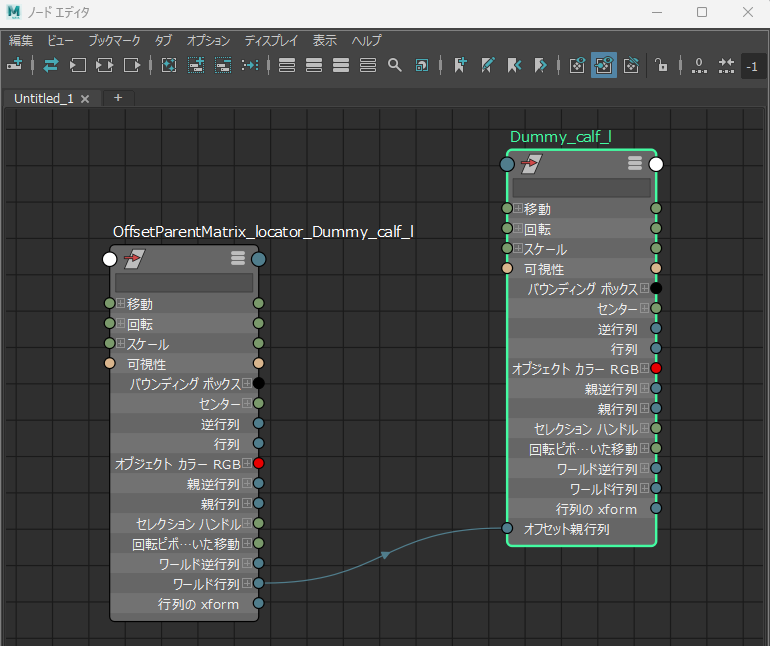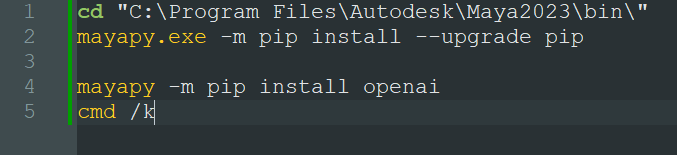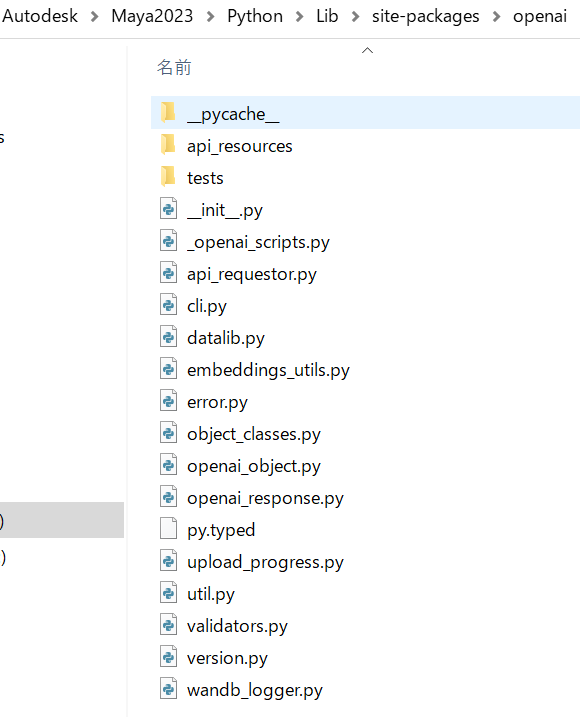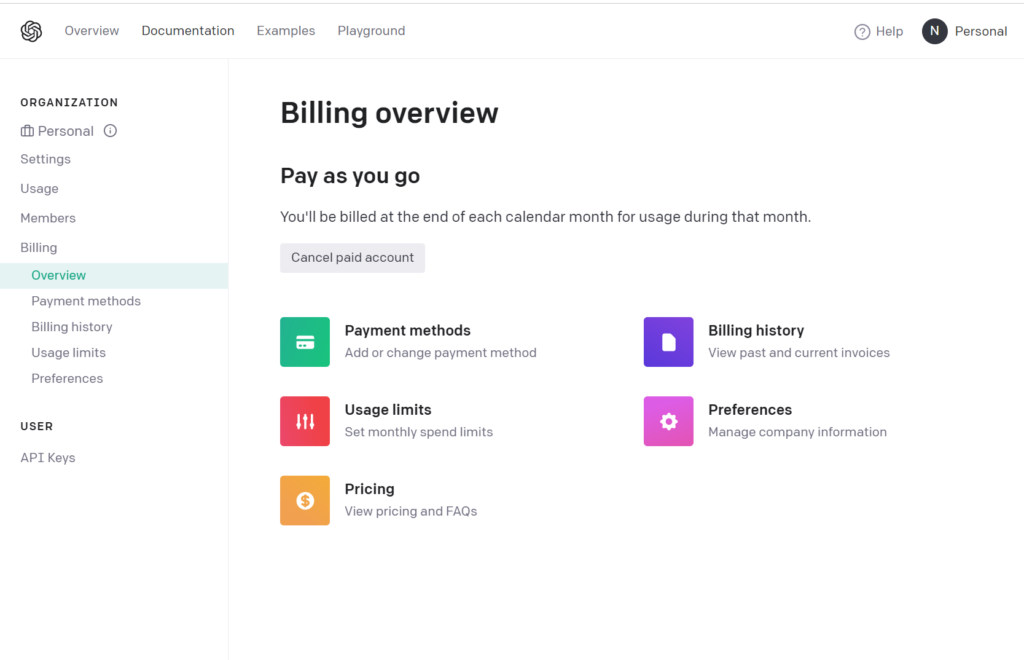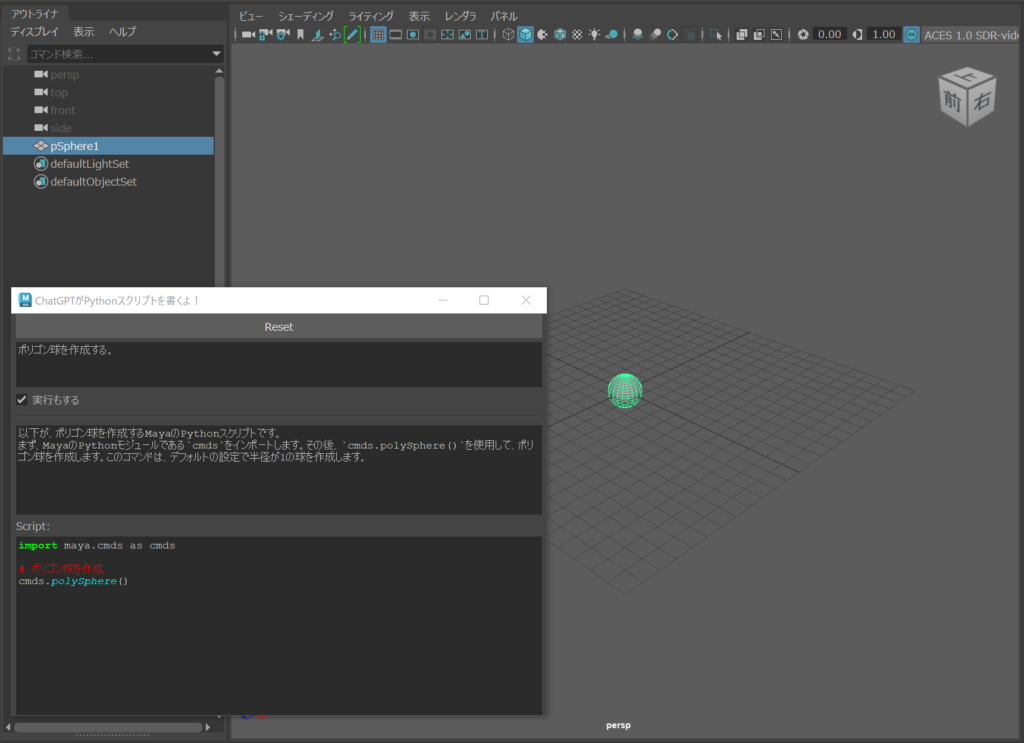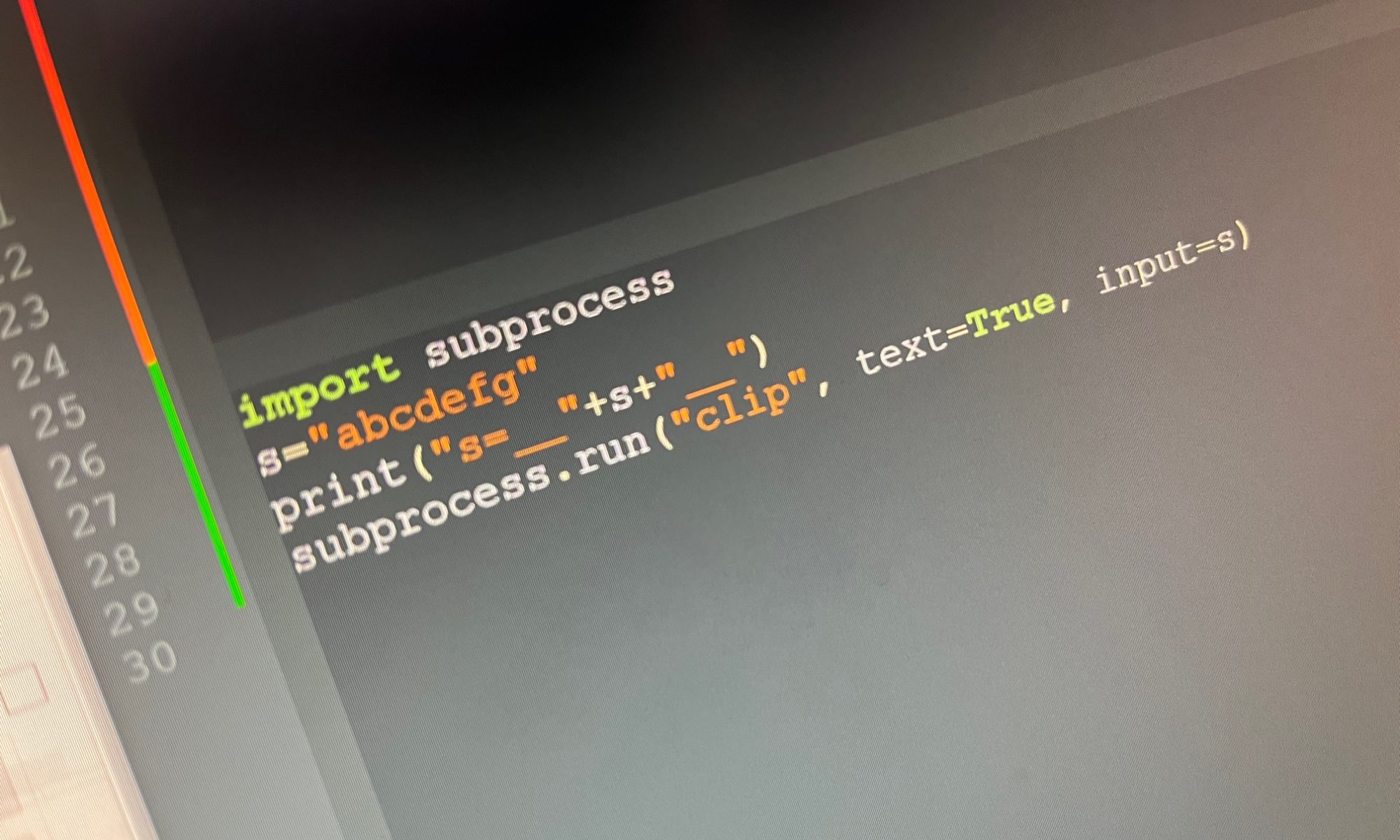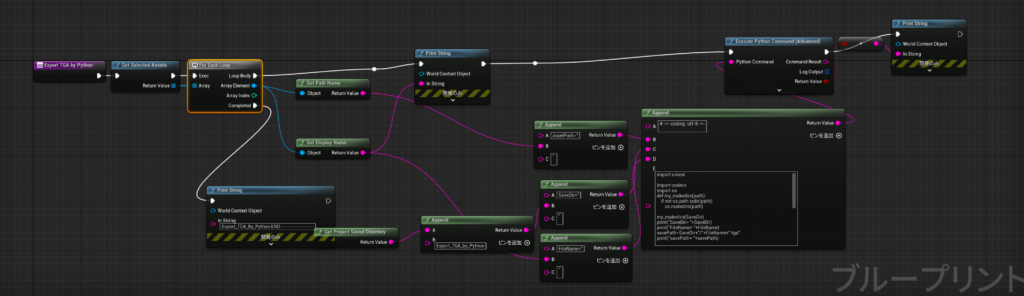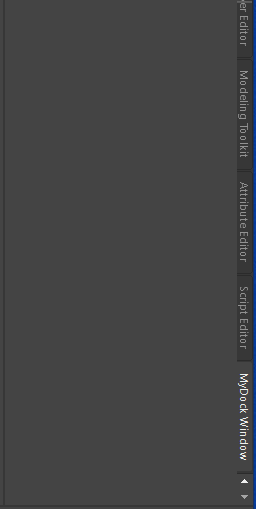解決策から、、画像のような状態でよかった。関数はこんな感じ
global proc _Input_Lines(){
print("_Input_Lines \n");
_offsetParentMatrix_Value_Input("Dummy_calf_l",-15.216,0);
_offsetParentMatrix_Value_Input("Dummy_calf_r",15.216,0);
_offsetParentMatrix_Value_Input("Dummy_foot_l",-7.821,-0.047);
_offsetParentMatrix_Value_Input("Dummy_foot_r",7.821,0.047);
}
global proc _offsetParentMatrix_Value_Input(string $NodeName,float $X,float $Y){
print("_offsetParentMatrix_Value_Input \n");
string $LocatorName="OffsetParentMatrix_locator_"+$NodeName;
print("$LocatorName= "+$LocatorName+" \n");
spaceLocator -position 0.0 0.0 0.0 -name $LocatorName;
$LocatorNameTransX = $LocatorName+".translateX";
print("$LocatorNameTransX= "+$LocatorNameTransX+" \n");
setAttr $LocatorNameTransX $X;
$LocatorNameTransY = $LocatorName+".translateY";
print("$LocatorNameTransY= "+$LocatorNameTransY+" \n");
setAttr $LocatorNameTransY $Y;
$LocatorName_worldMatrix0 = $LocatorName+".worldMatrix[0]";
print("$LocatorName_worldMatrix0= "+$LocatorName_worldMatrix0+" \n");
$NodeName_offsetParentMatrix = $NodeName+".offsetParentMatrix";
print("$NodeName_offsetParentMatrix= "+$NodeName_offsetParentMatrix+" \n");
connectAttr -f $LocatorName_worldMatrix0 $NodeName_offsetParentMatrix;
}で大丈夫そう
————————————————–下は参考サイトの例————————————————-
この関数を
import os
import stat
import maya.cmds as cmds
#import maya.OpenMaya as OpenMaya
import maya.api.OpenMaya as OpenMaya
def func_offsetParentMatrix(node,driver):
mult = cmds.createNode("multMatrix")
offset = matrix_to_list(
OpenMaya.MMatrix(cmds.getAttr("{}.worldMatrix[0]".format(node)))
* OpenMaya.MMatrix(cmds.getAttr("{}.matrix".format(node))).inverse()
* OpenMaya.MMatrix(cmds.getAttr("{}.worldInverseMatrix[0]".format(driver)))
)
cmds.setAttr("{}.matrixIn[0]".format(mult), offset, type="matrix")
cmds.connectAttr("{}.worldMatrix[0]".format(driver), "{}.matrixIn[1]".format(mult))
parent = cmds.listRelatives(node, parent=True, path=True)
if parent:
cmds.connectAttr("{}.worldInverseMatrix[0]".format(parent[0]), "{}.matrixIn[2]".format(mult))
cmds.connectAttr(
"{}.matrixSum".format(mult), "{}.offsetParentMatrix".format(node)
)
def matrix_to_list(mtx):
lst=[]
for row in range(0,4):
for col in range(0,4):
lst.append(mtx.getElement(row,col))
return lst
def list_to_matrix(lst):
mtx=OpenMaya.MMatrix(lst)
# OpenMaya.MScriptUtil.createMatrixFromList(lst, mtx)
return mtxこう使った。
global proc Func_TEST_offsetParentMatrix_Proc(){
print("Func_TEST_offsetParentMatrix_Proc");
spaceLocator -position -15.216 0.0 0.0 -name "calf_l_OffsetMatrix_locator_l" -absolute;
func_offsetParentMatrix_Python_Proc("Dummy_calf_telescopic_l","calf_l_OffsetMatrix_locator_l");
}
global proc func_offsetParentMatrix_Python_Proc(string $node,string $driver){
print("func_offsetParentMatrix");
python("import func_offsetParentMatrix");
python("import importlib");
python("importlib.reload(func_offsetParentMatrix)");
python("func_offsetParentMatrix.func_offsetParentMatrix('"+$node+"','"+$driver+"')");
}参考
offsetParentMatrixの記事
https://www.chadvernon.com/blog/space-switching-offset-parent-matrix/
matrix_to_list
https://gist.github.com/rjmoggach/4ea80af3104a3517d3a2a46293acf043