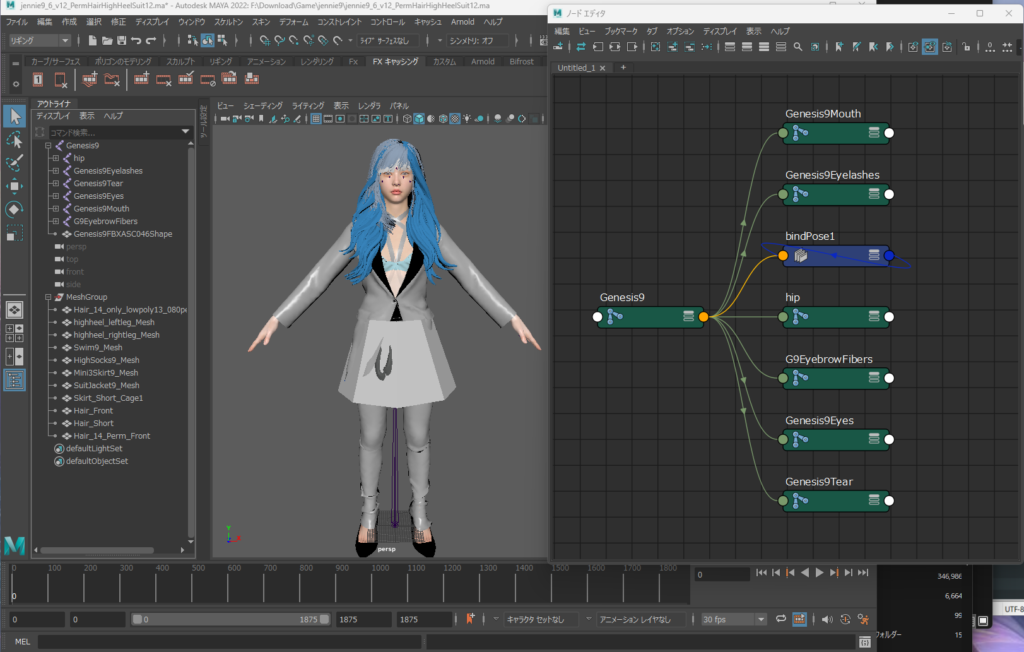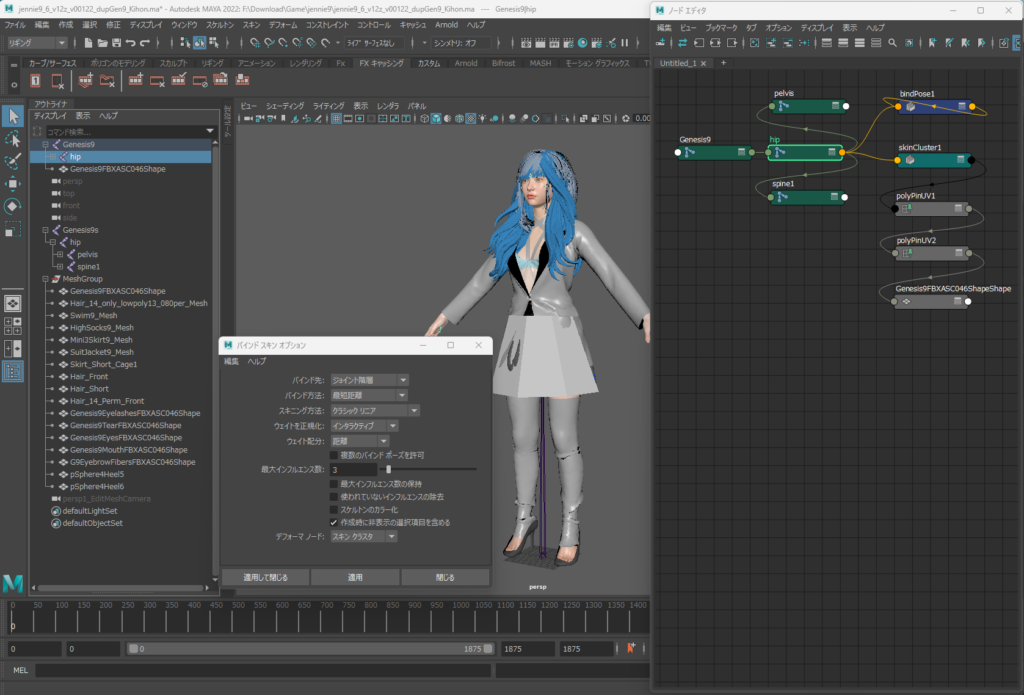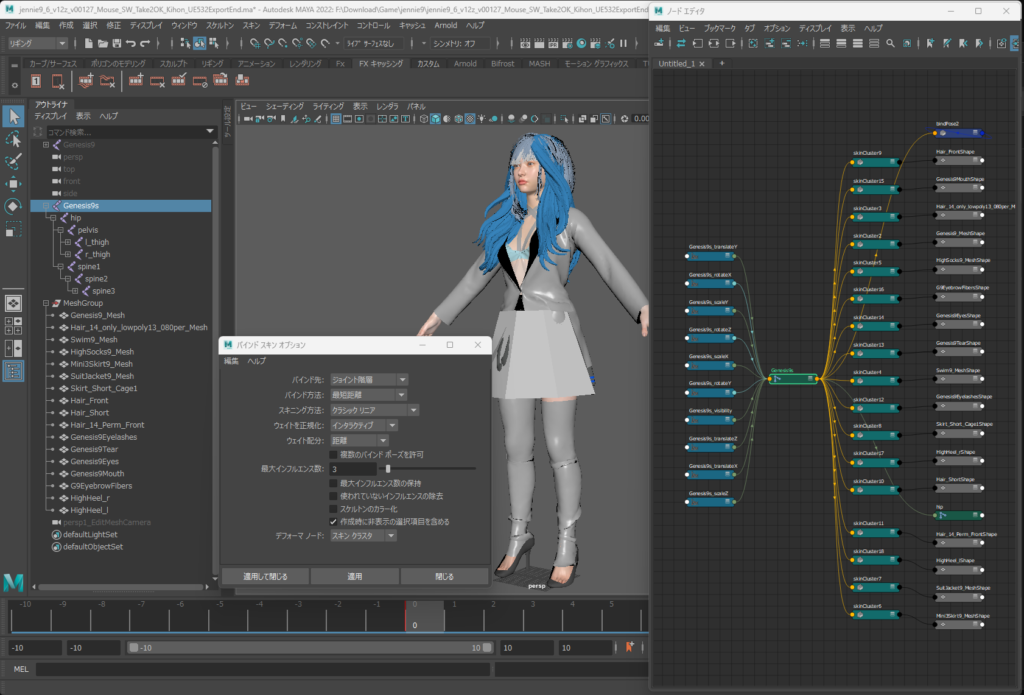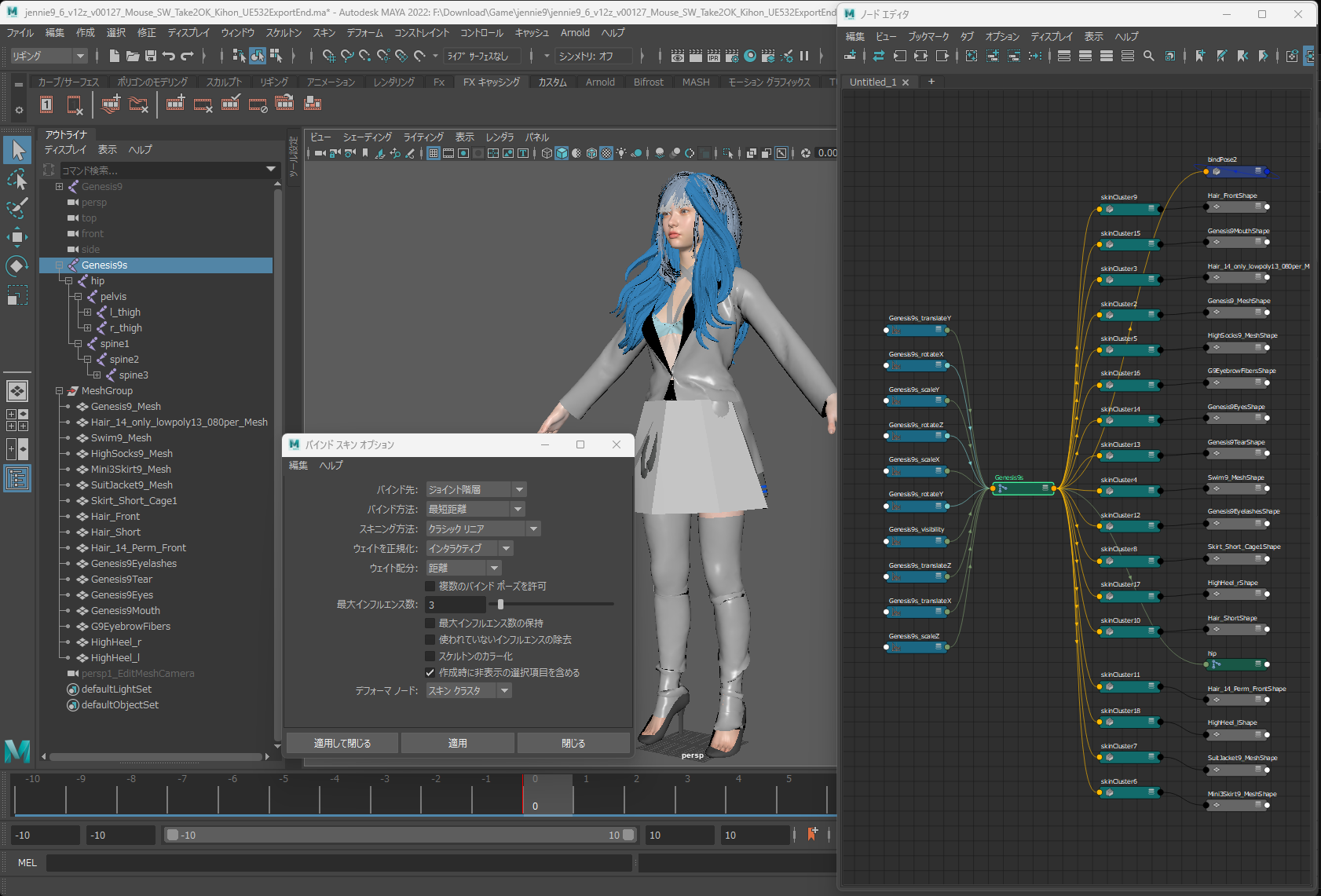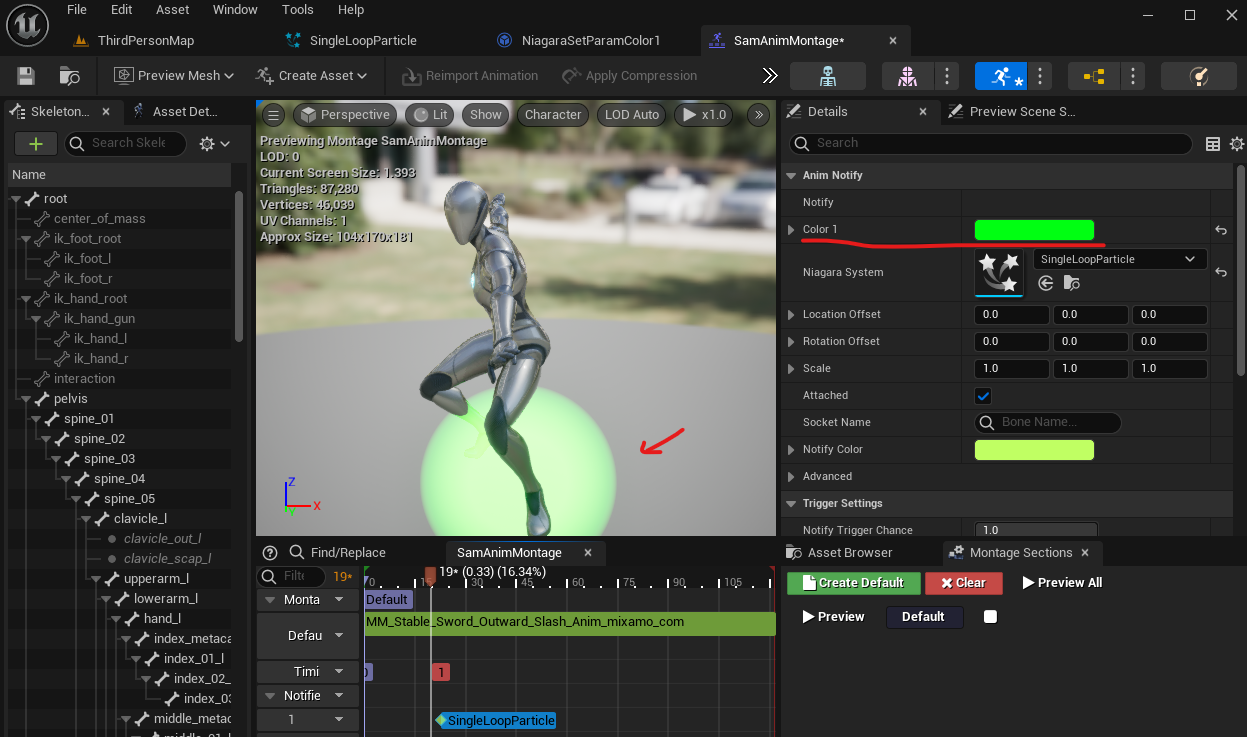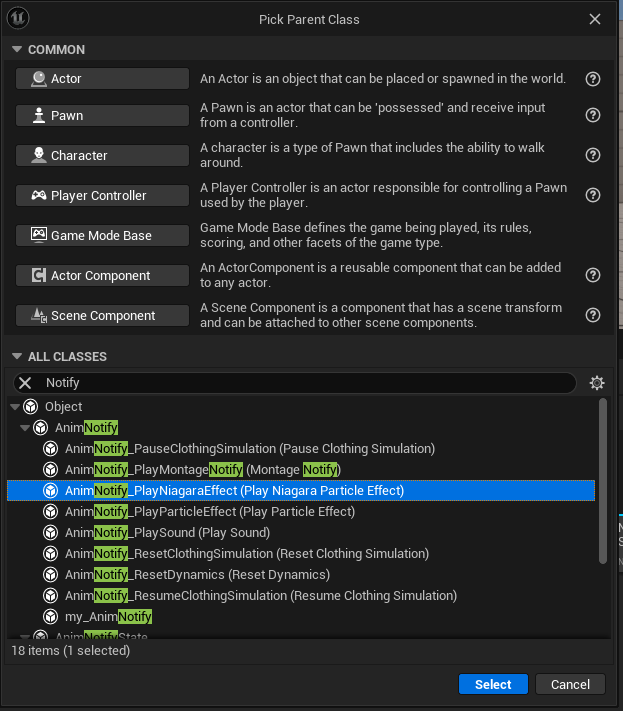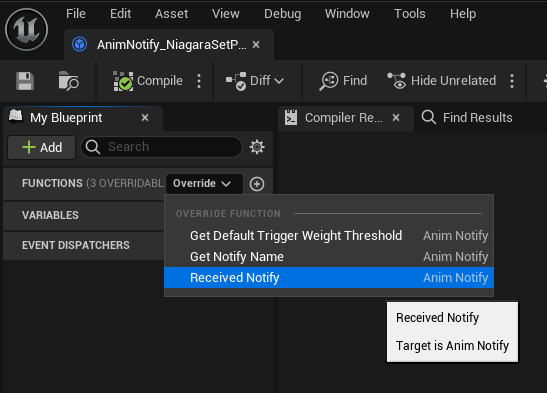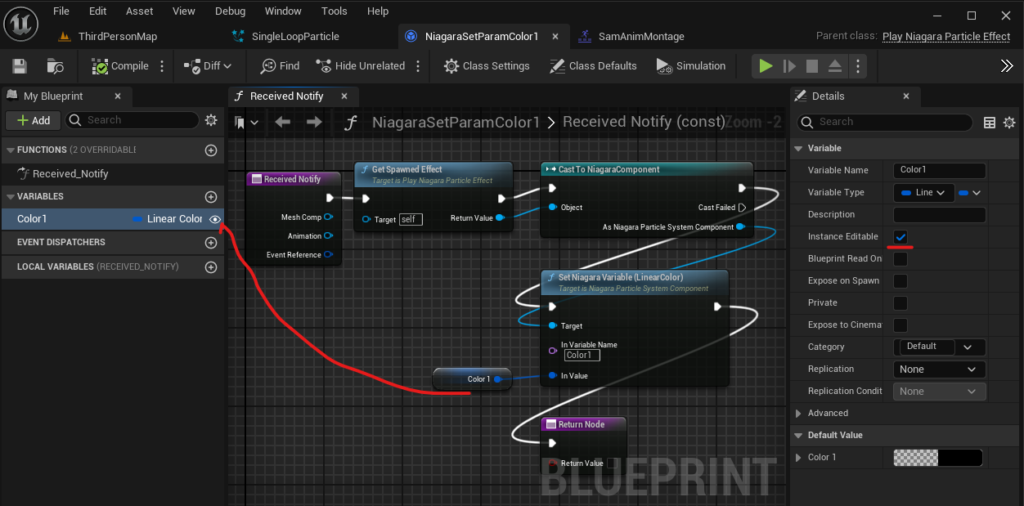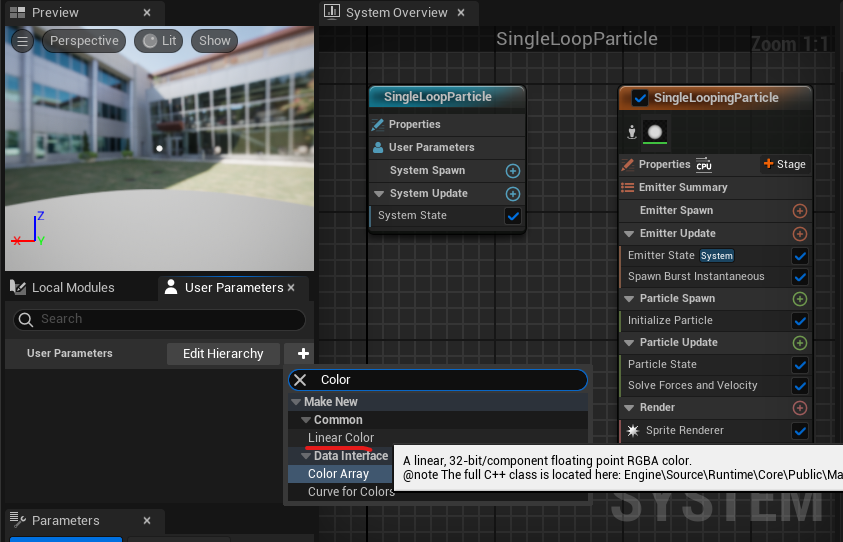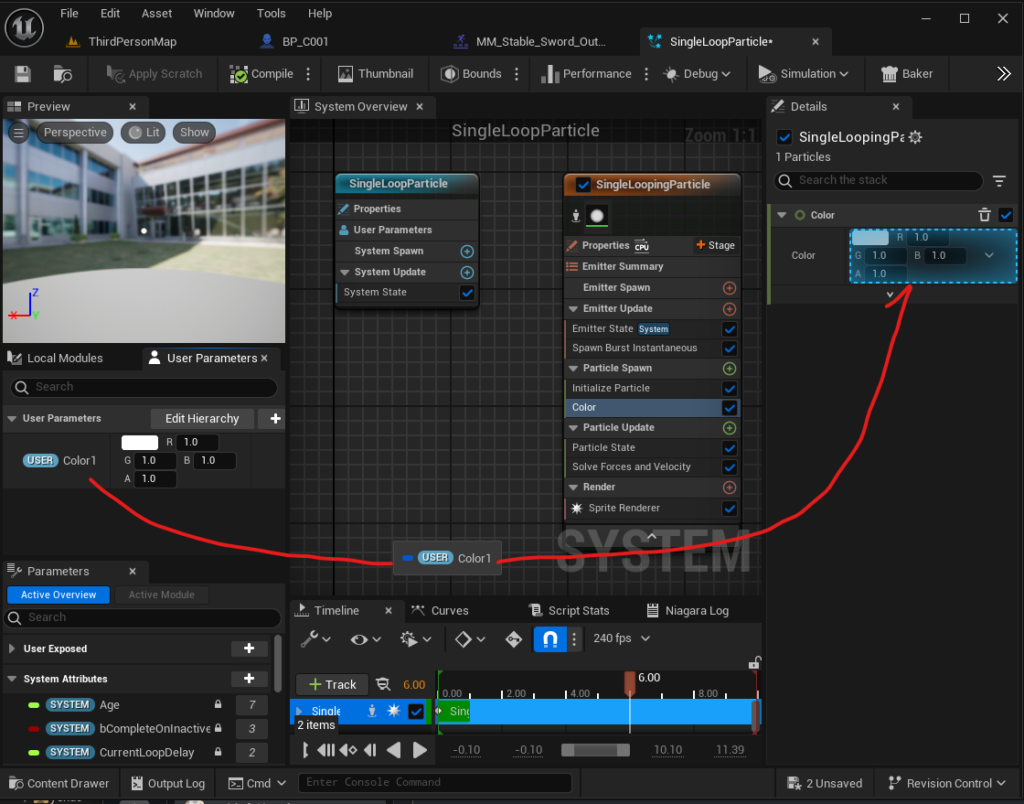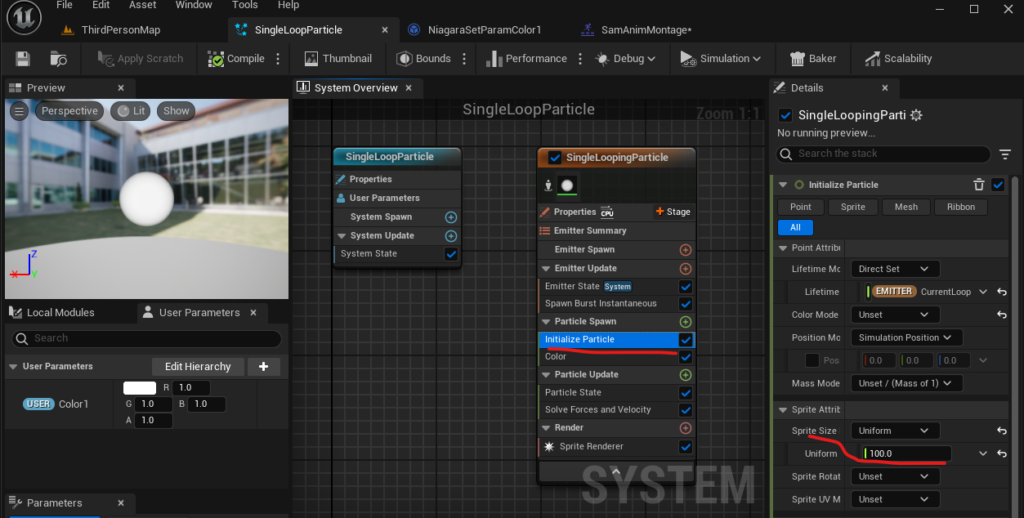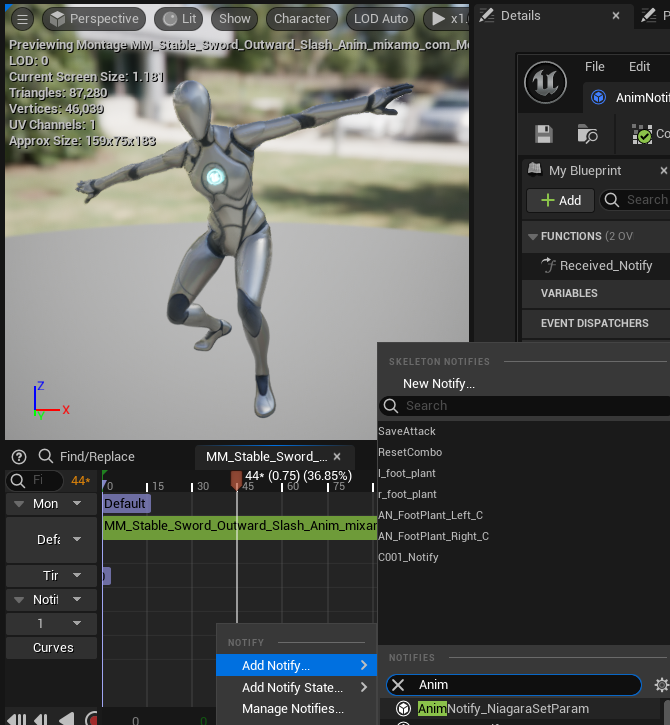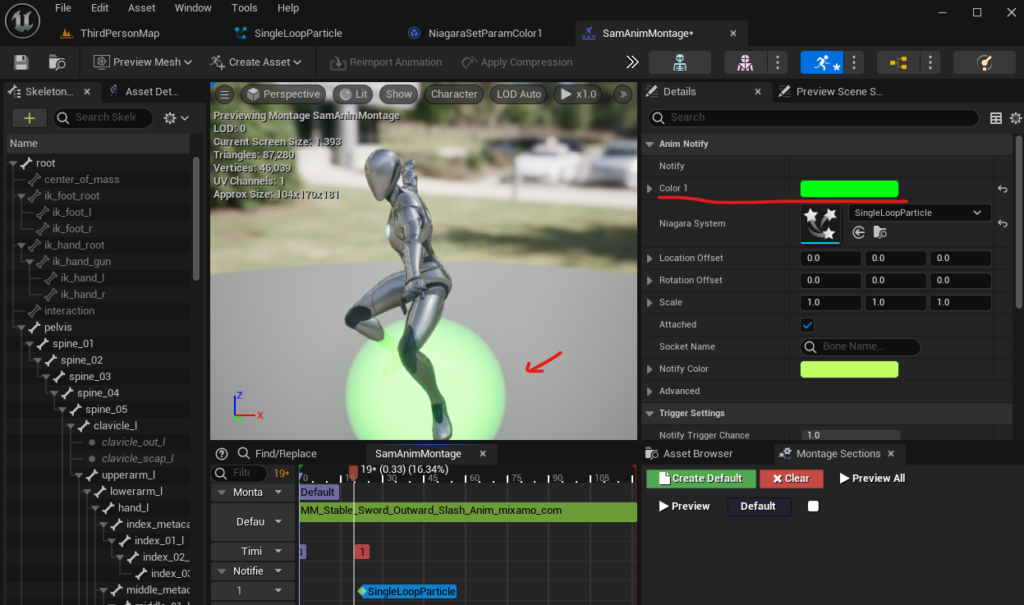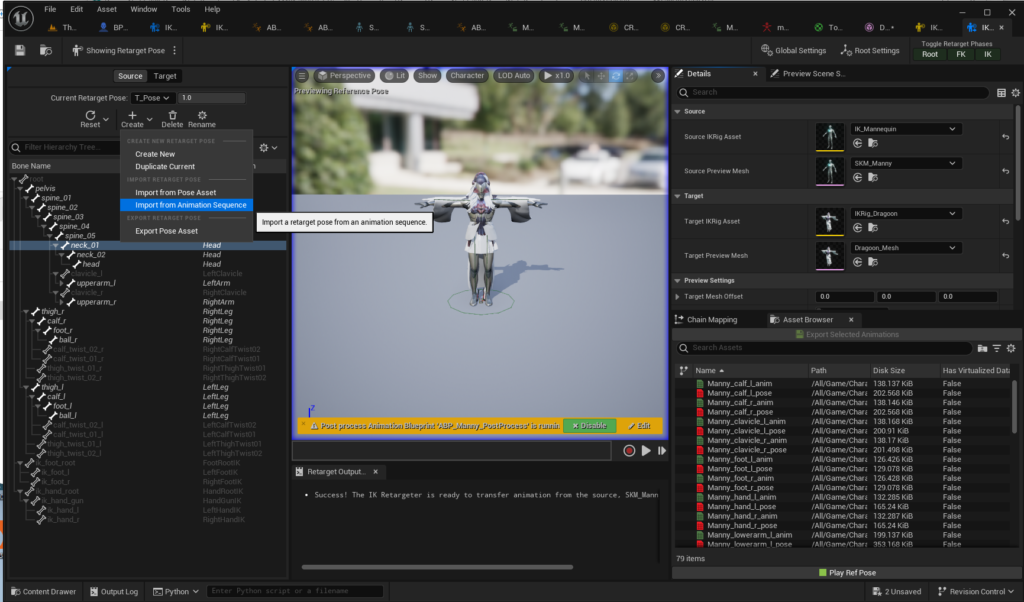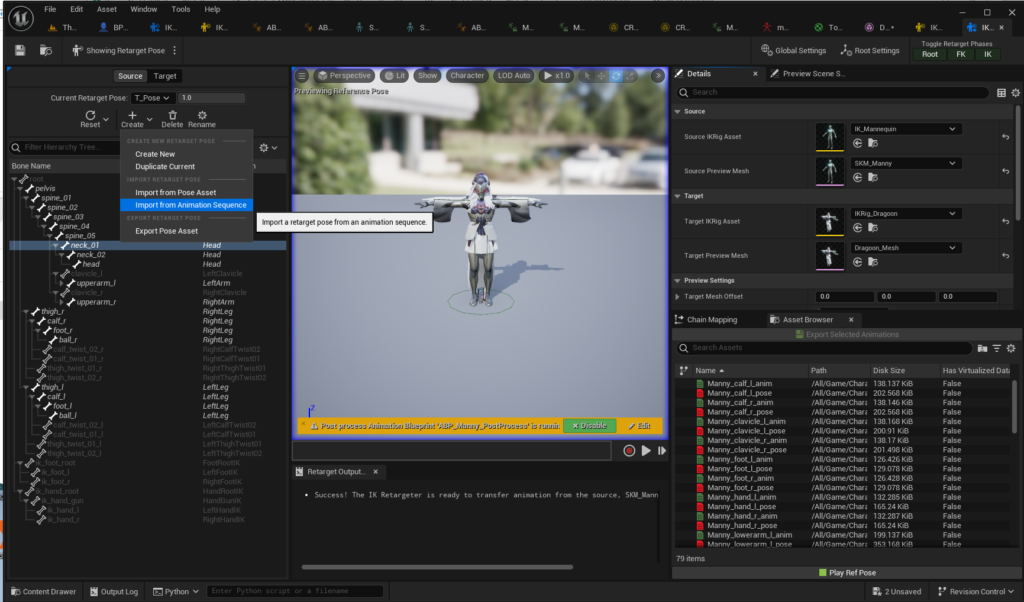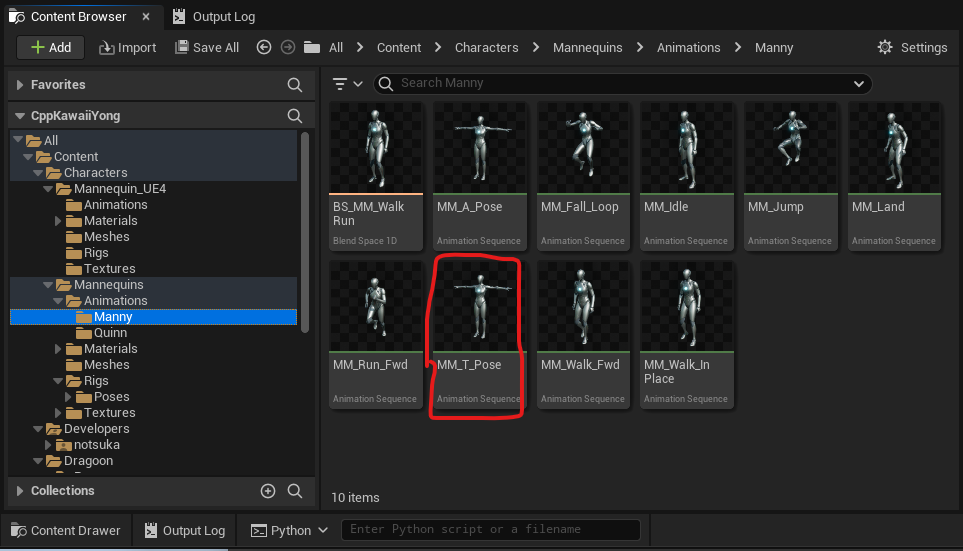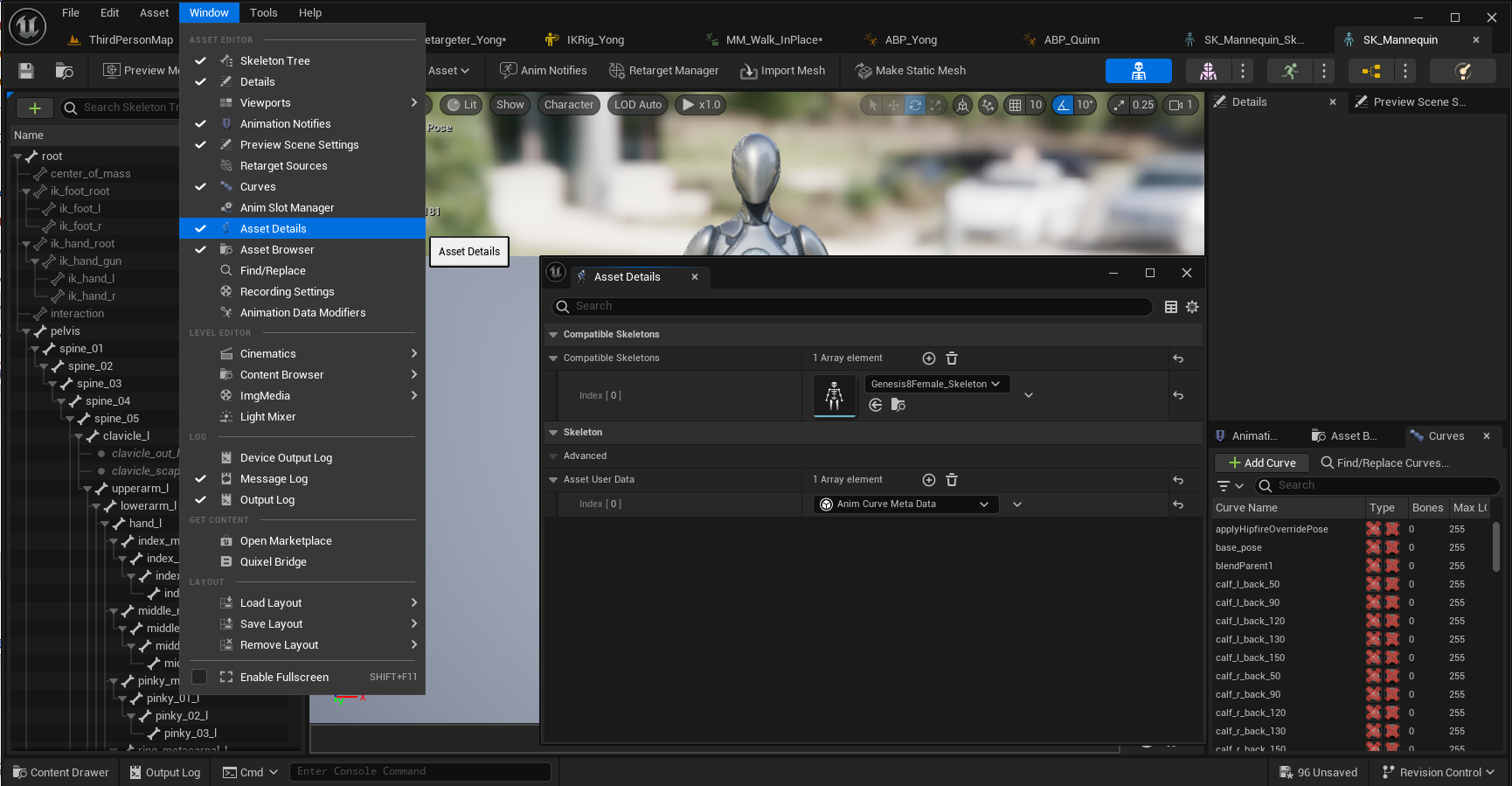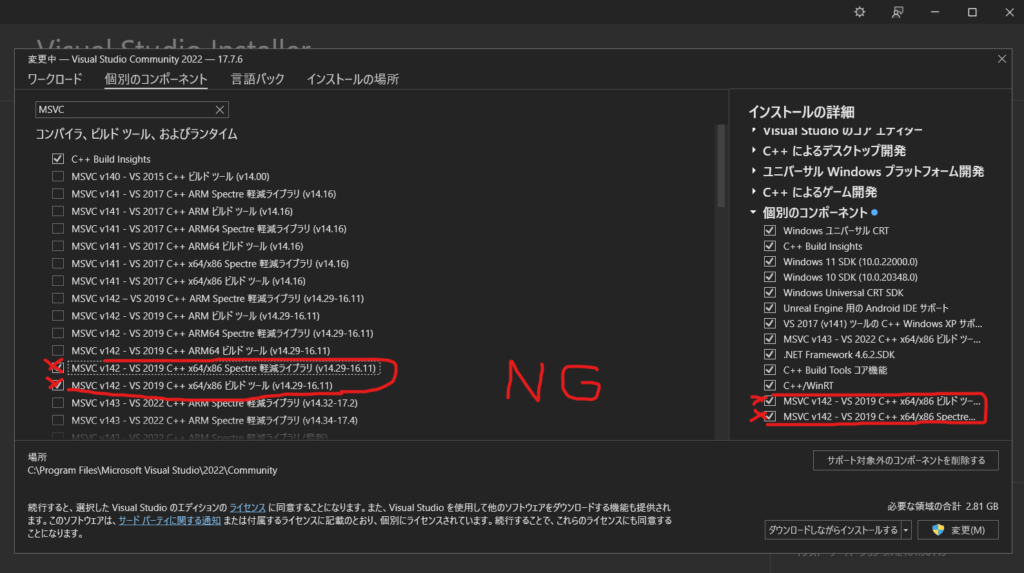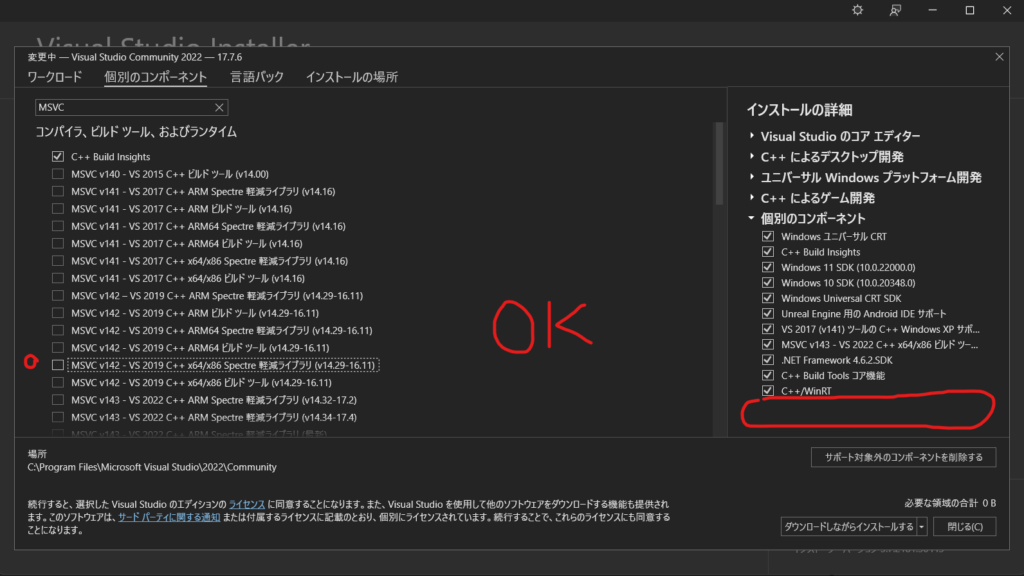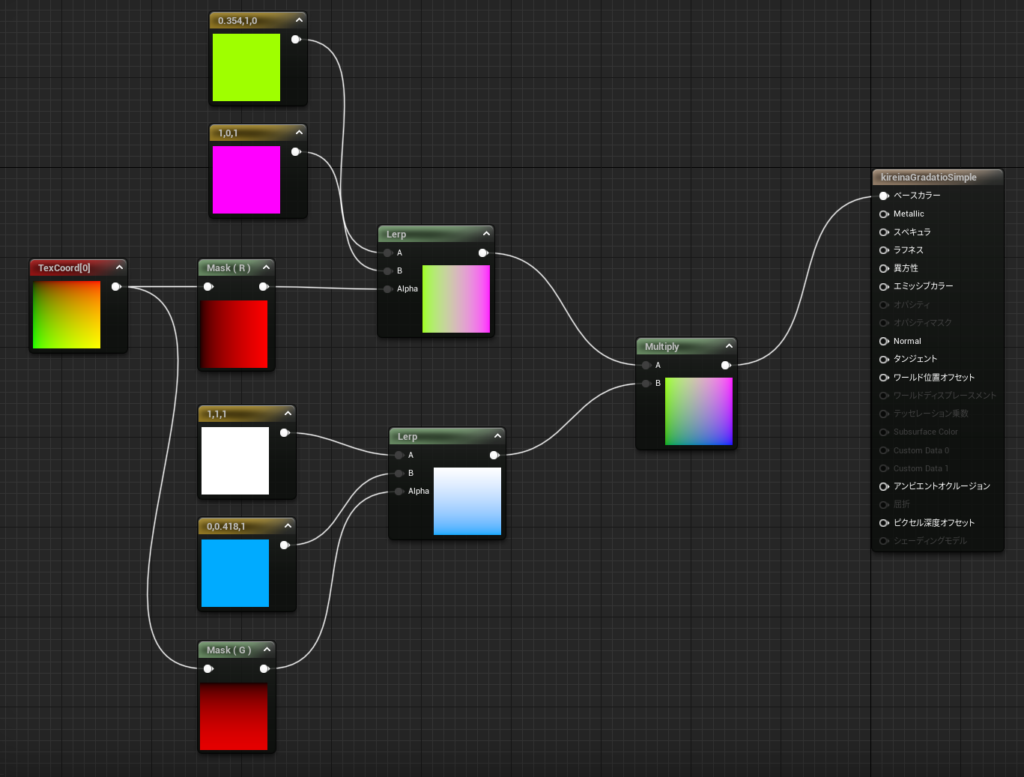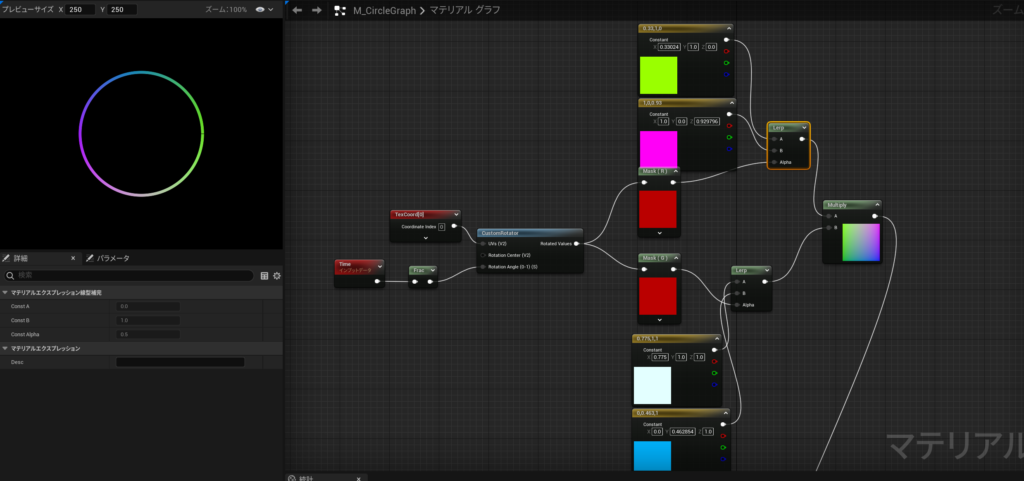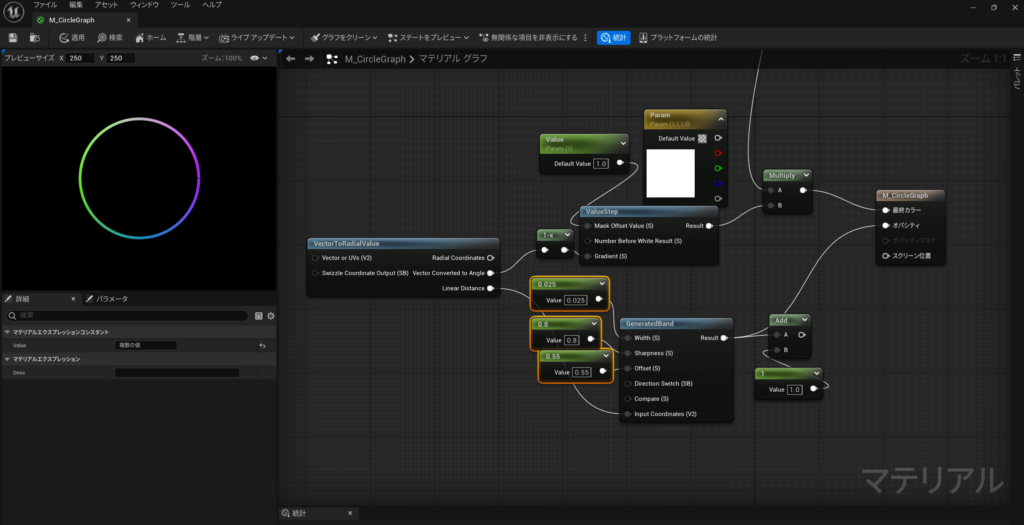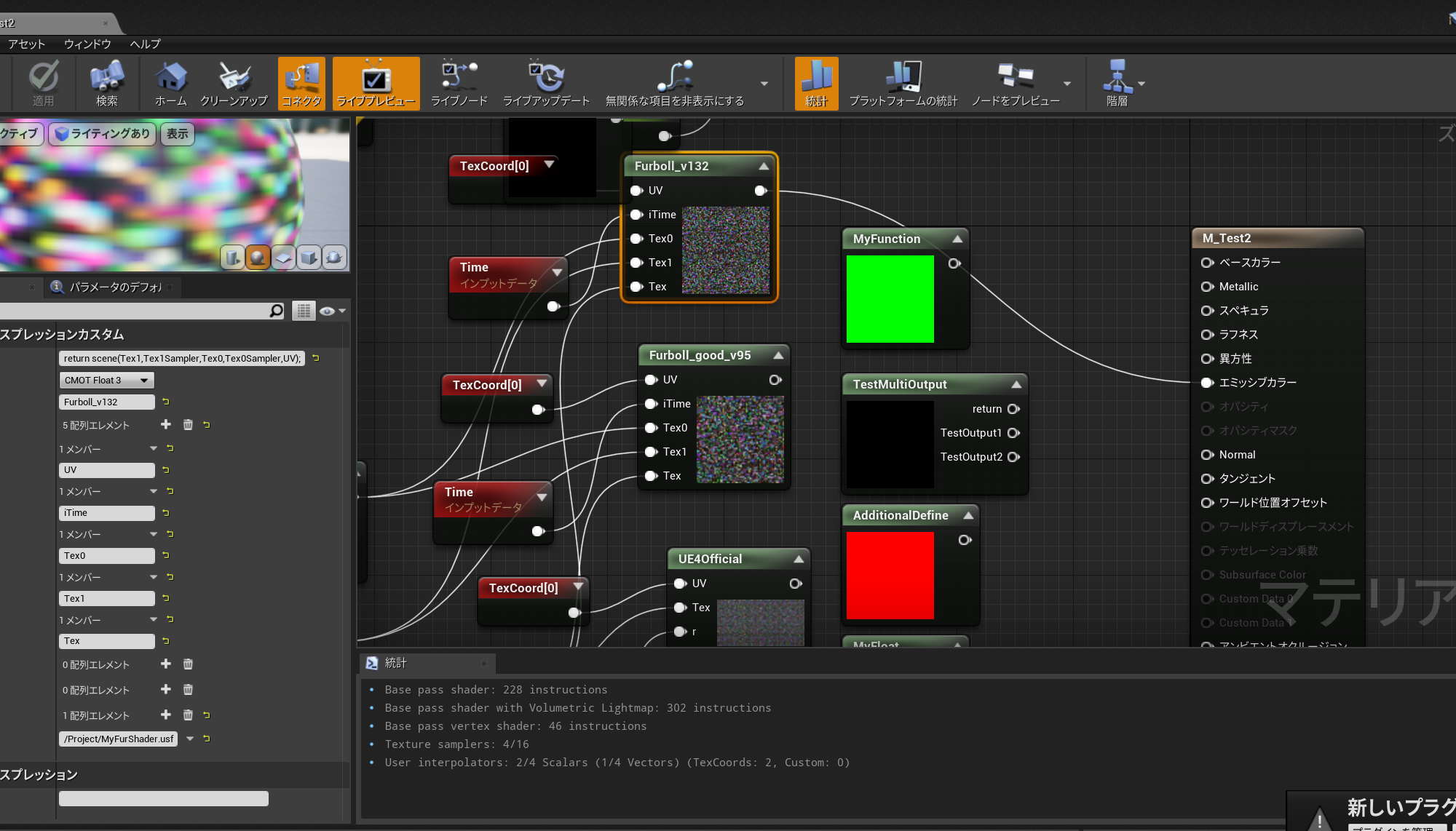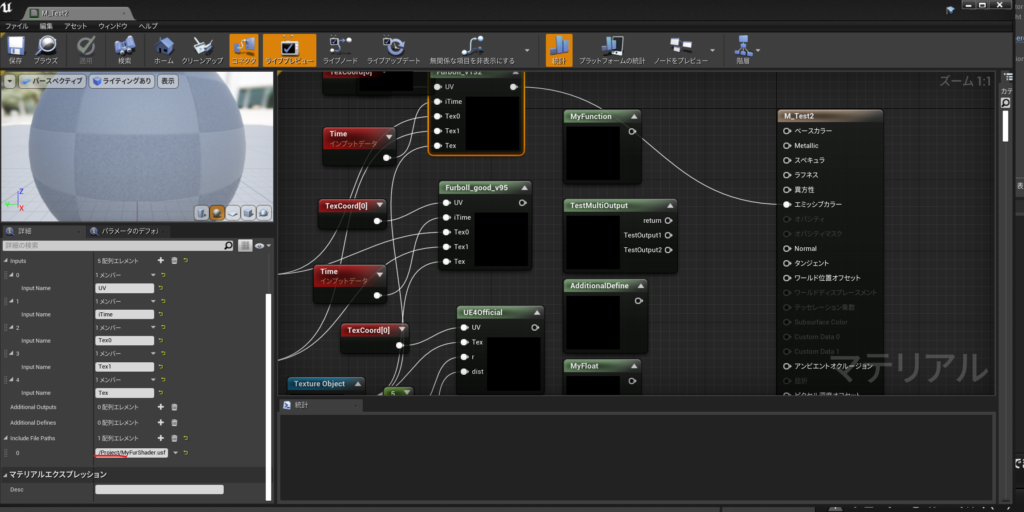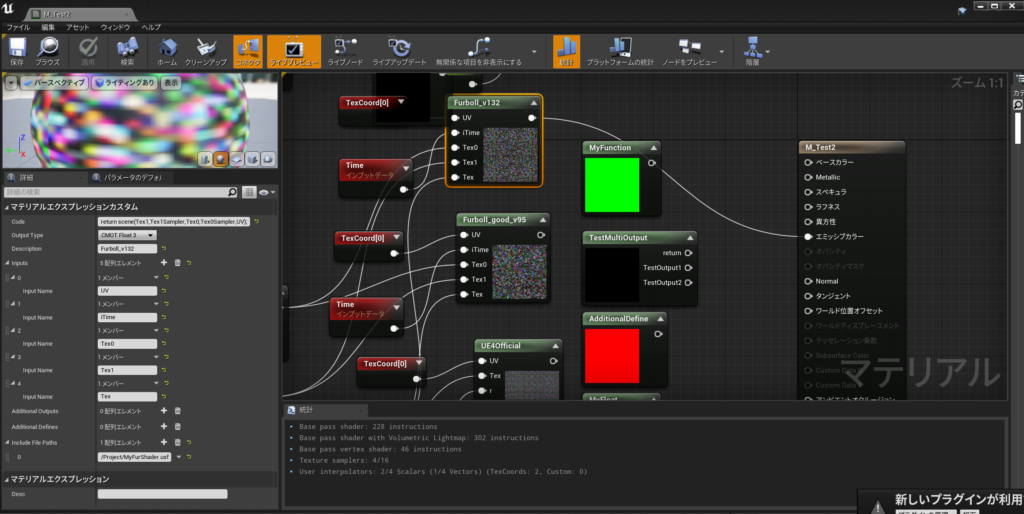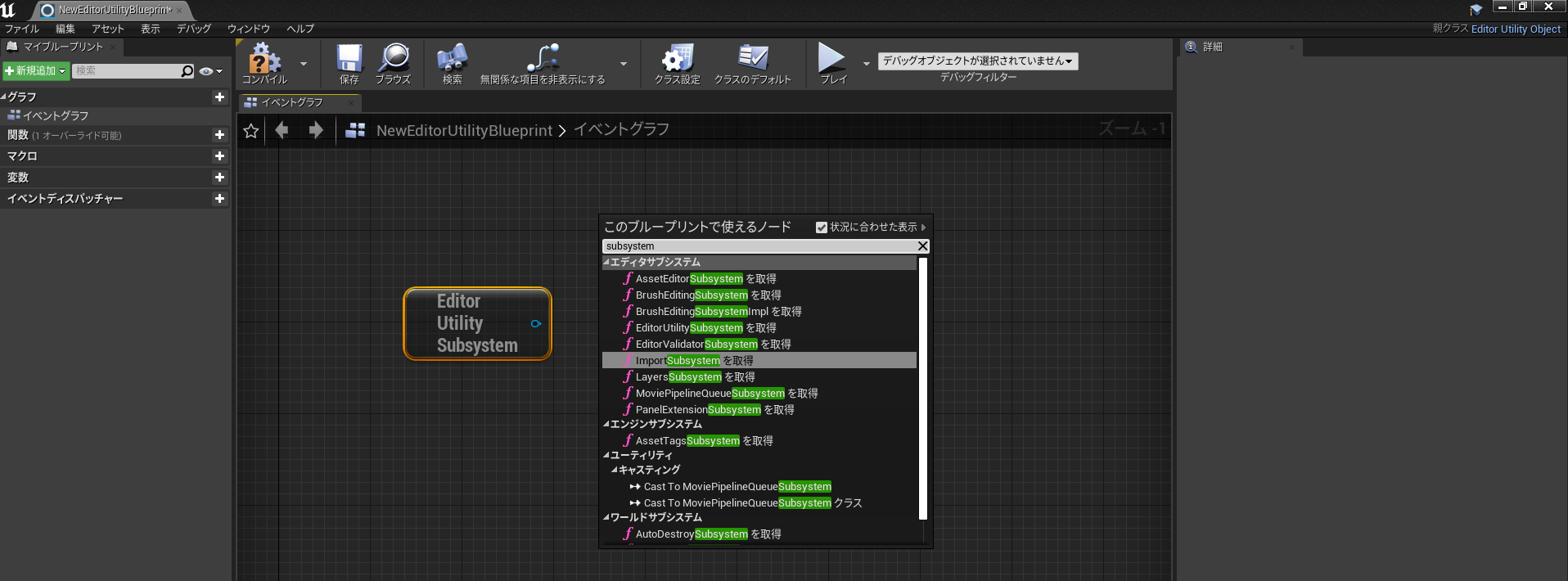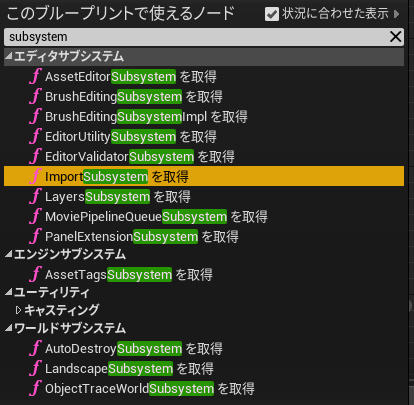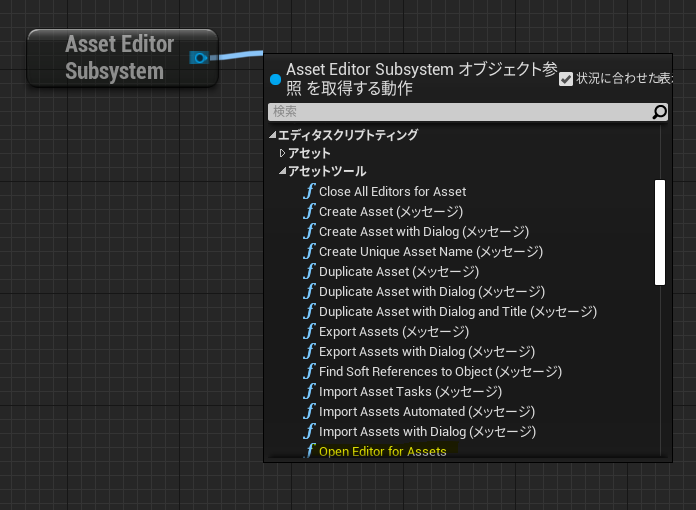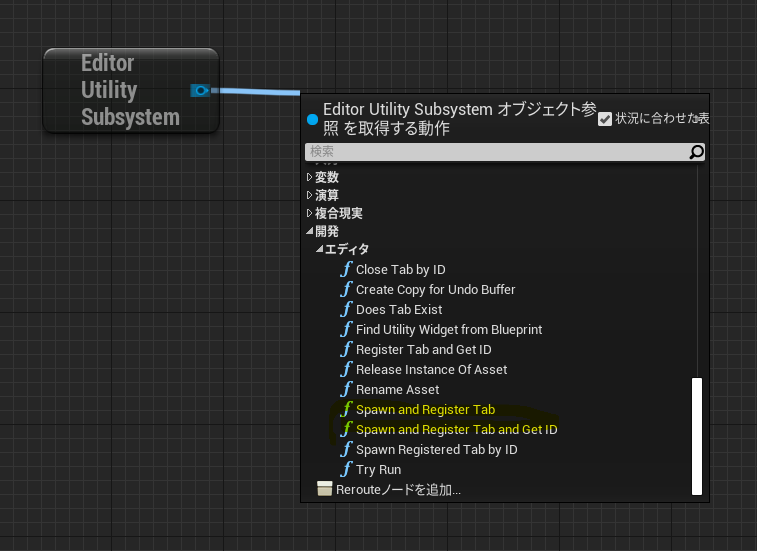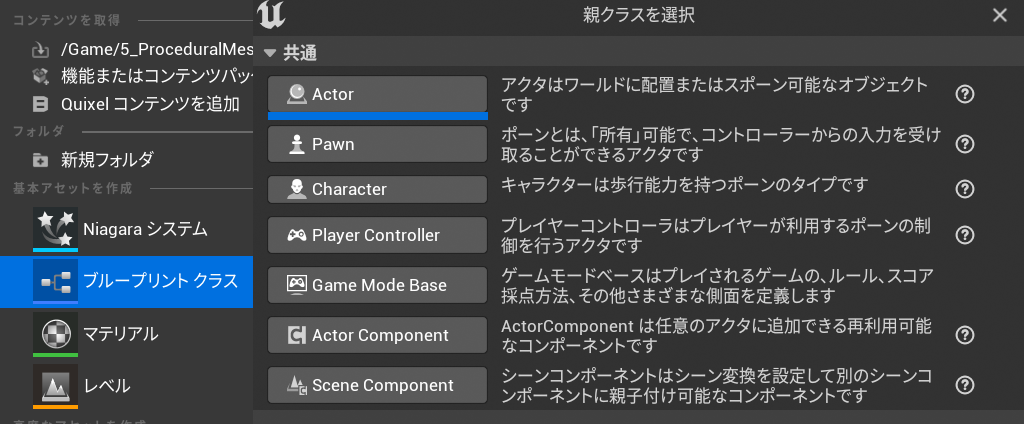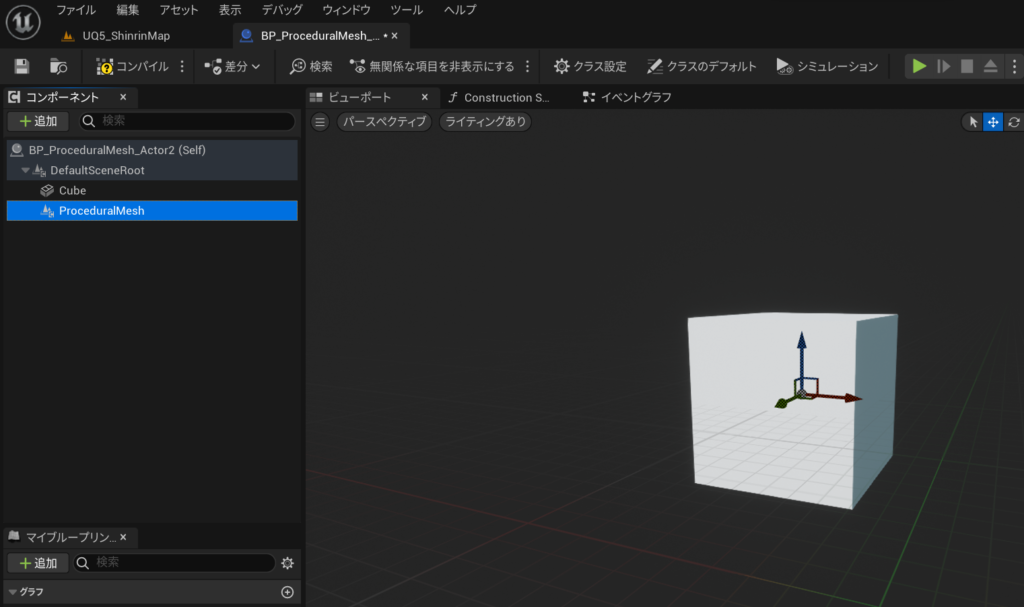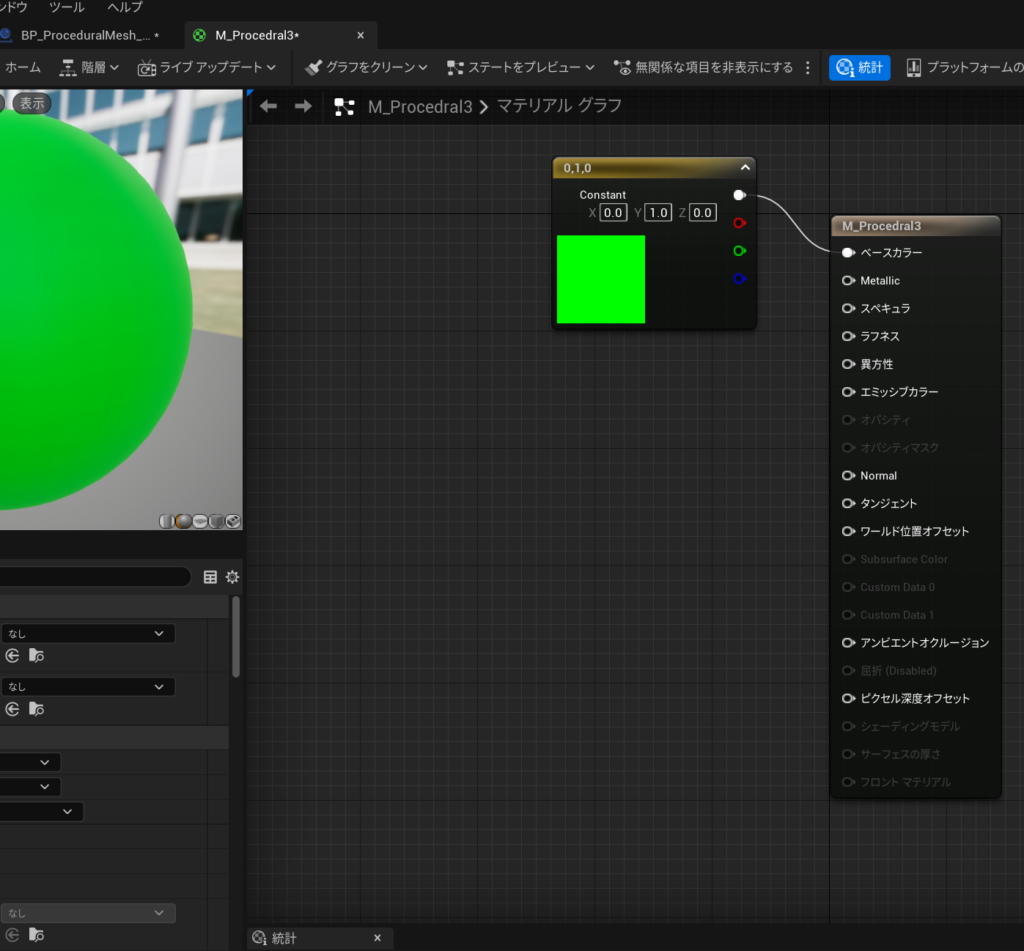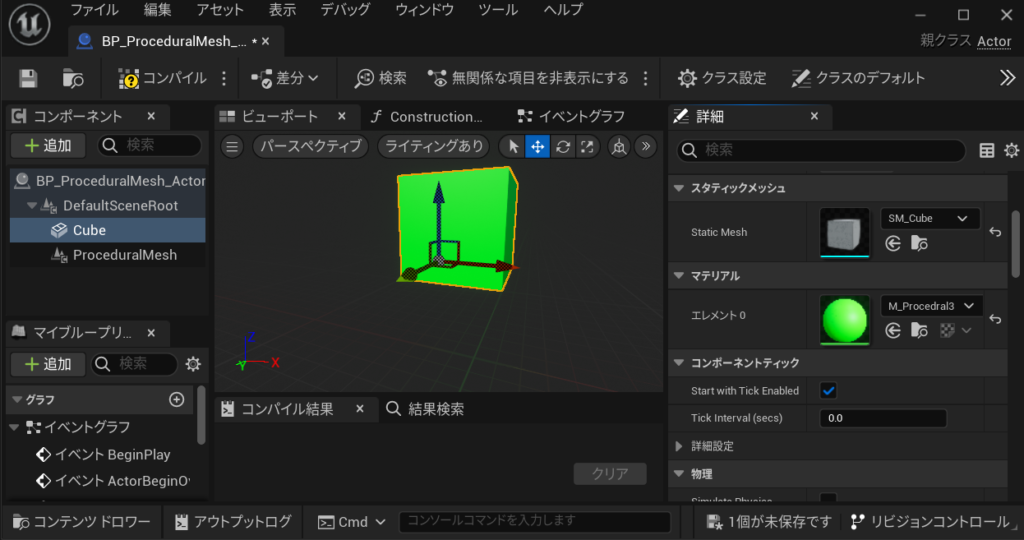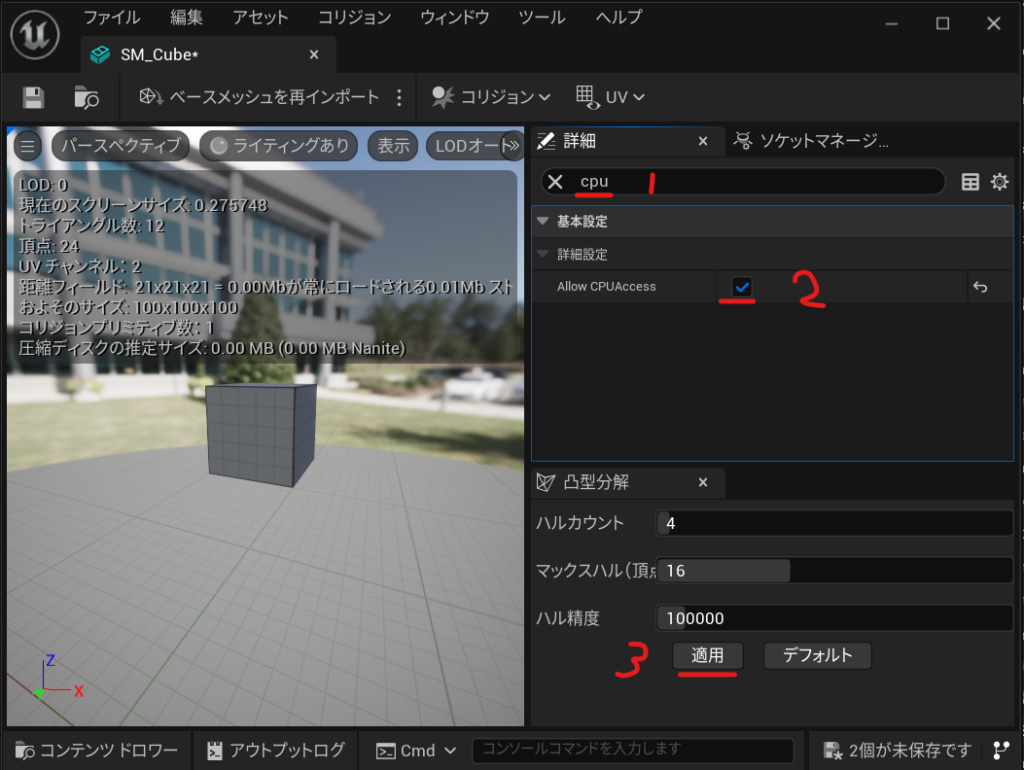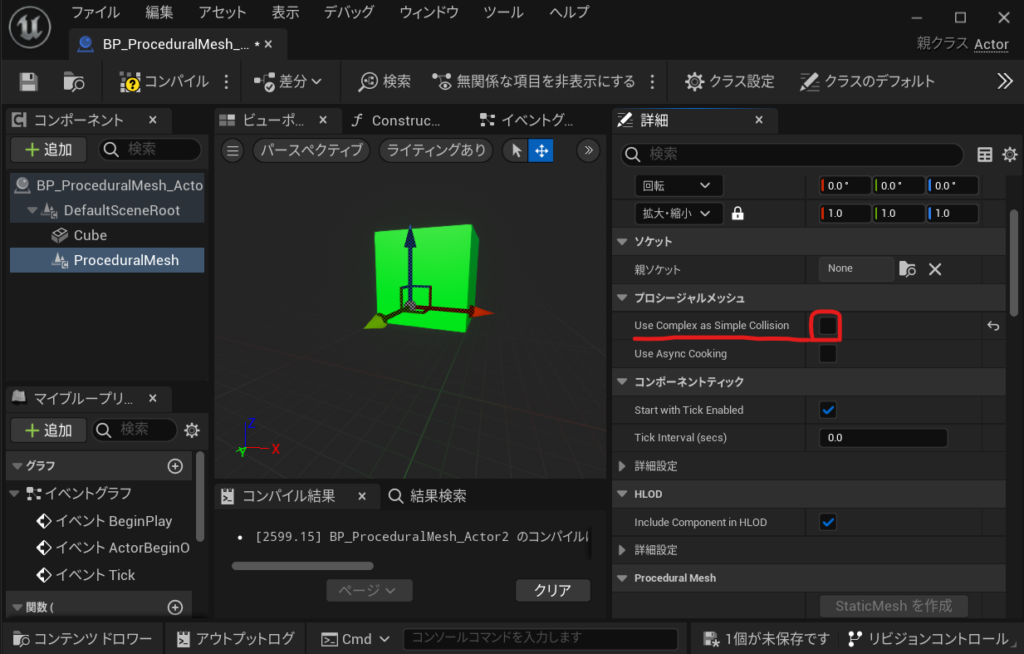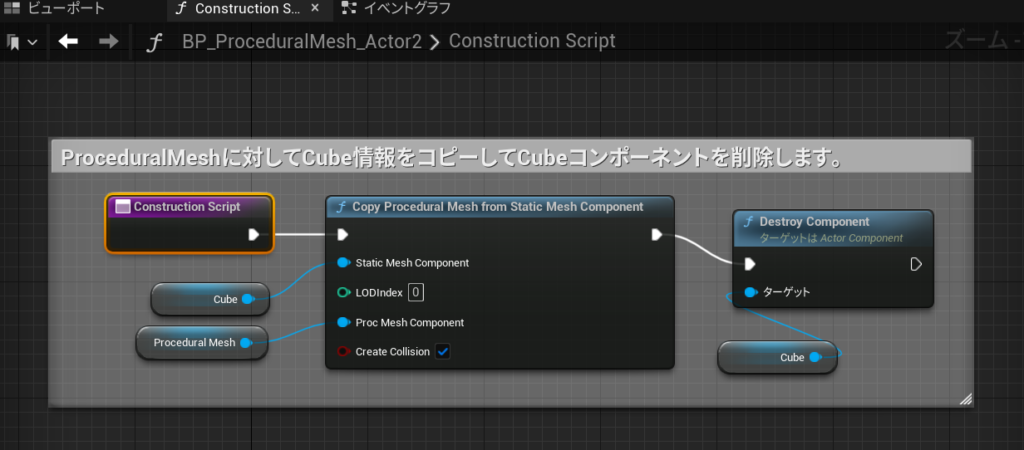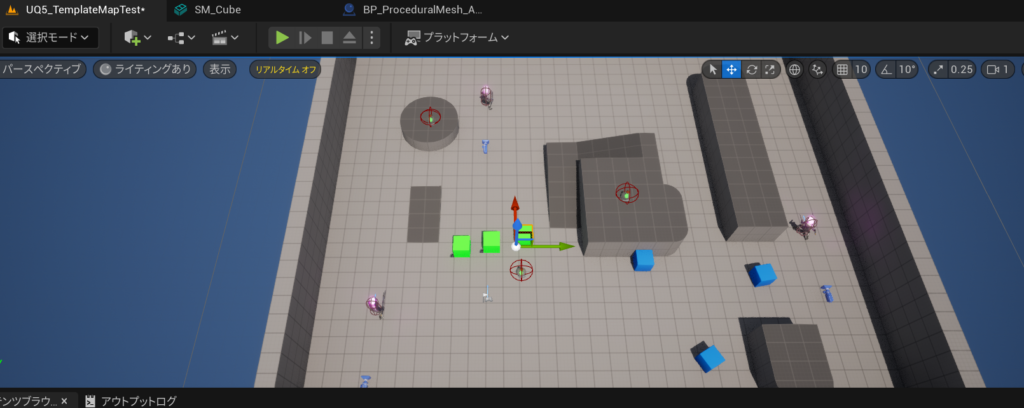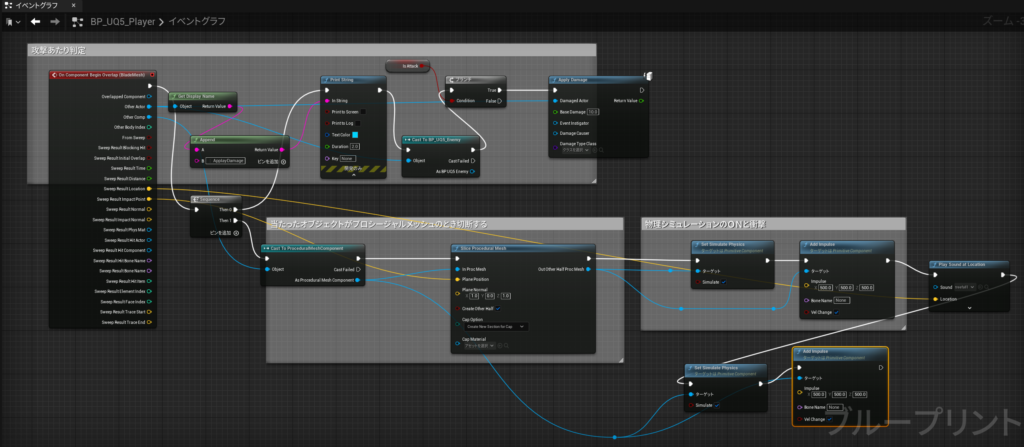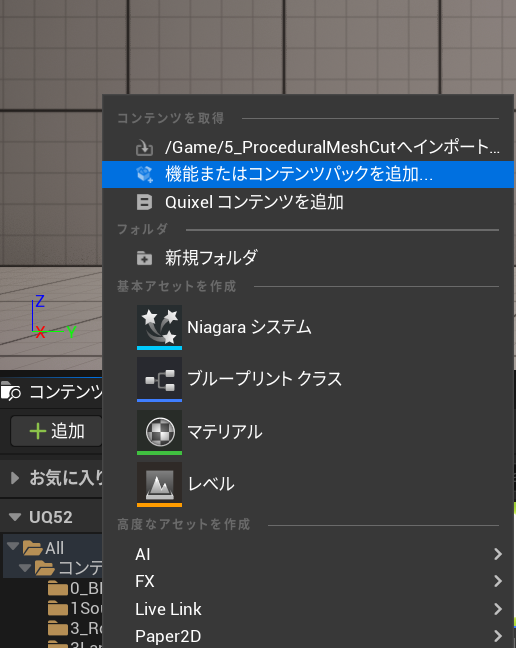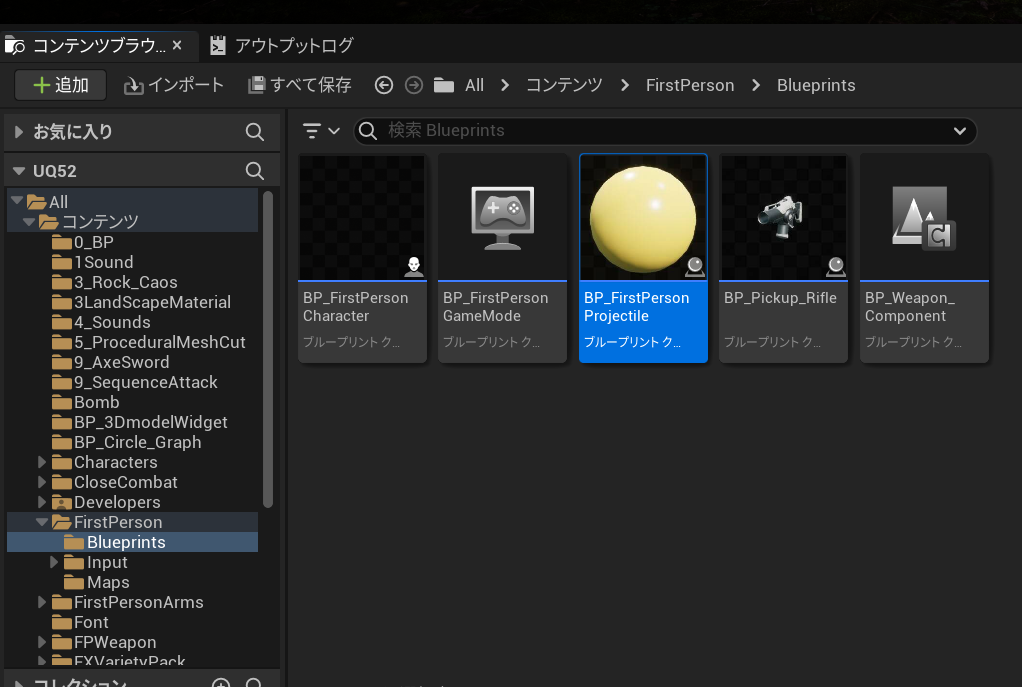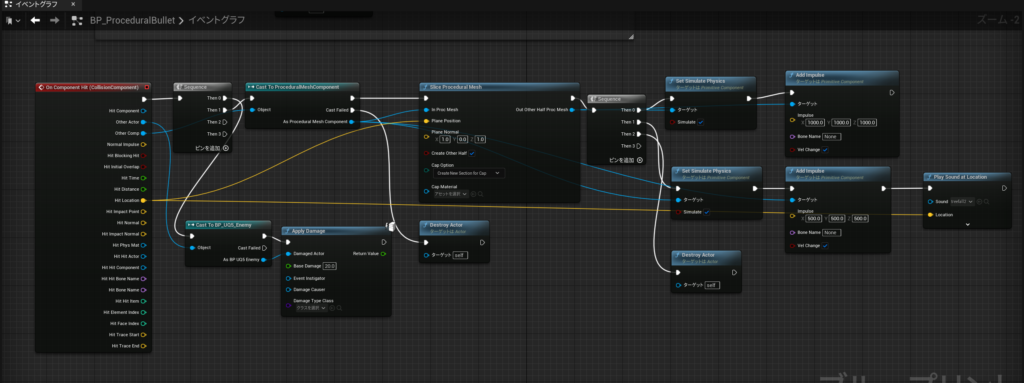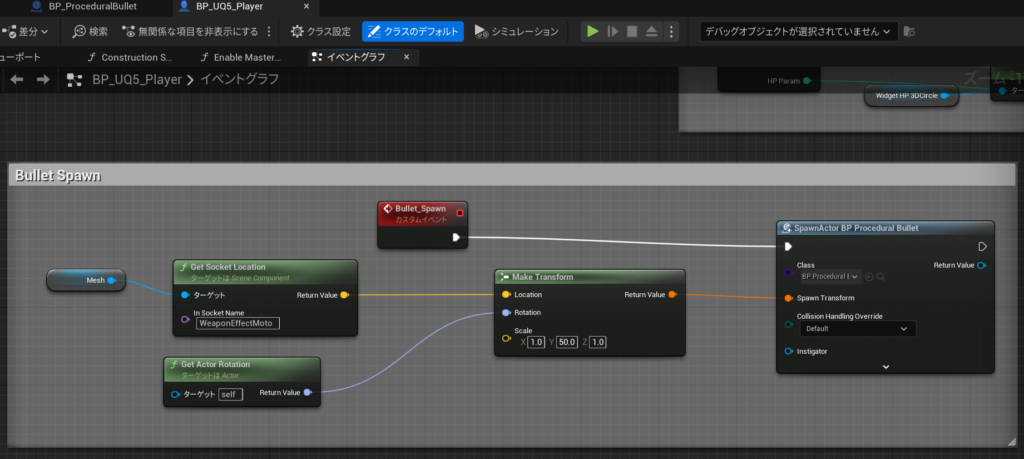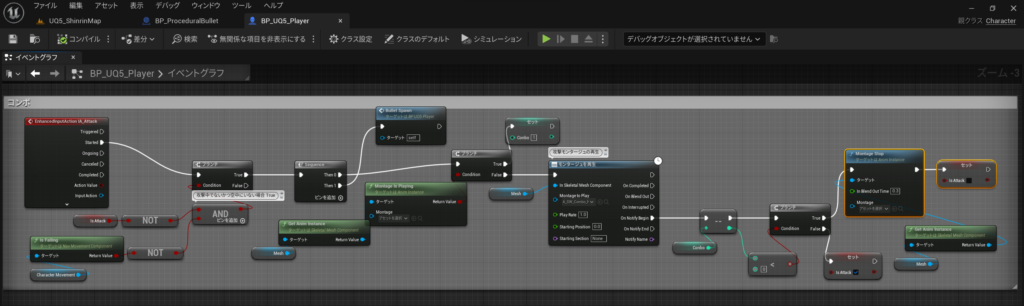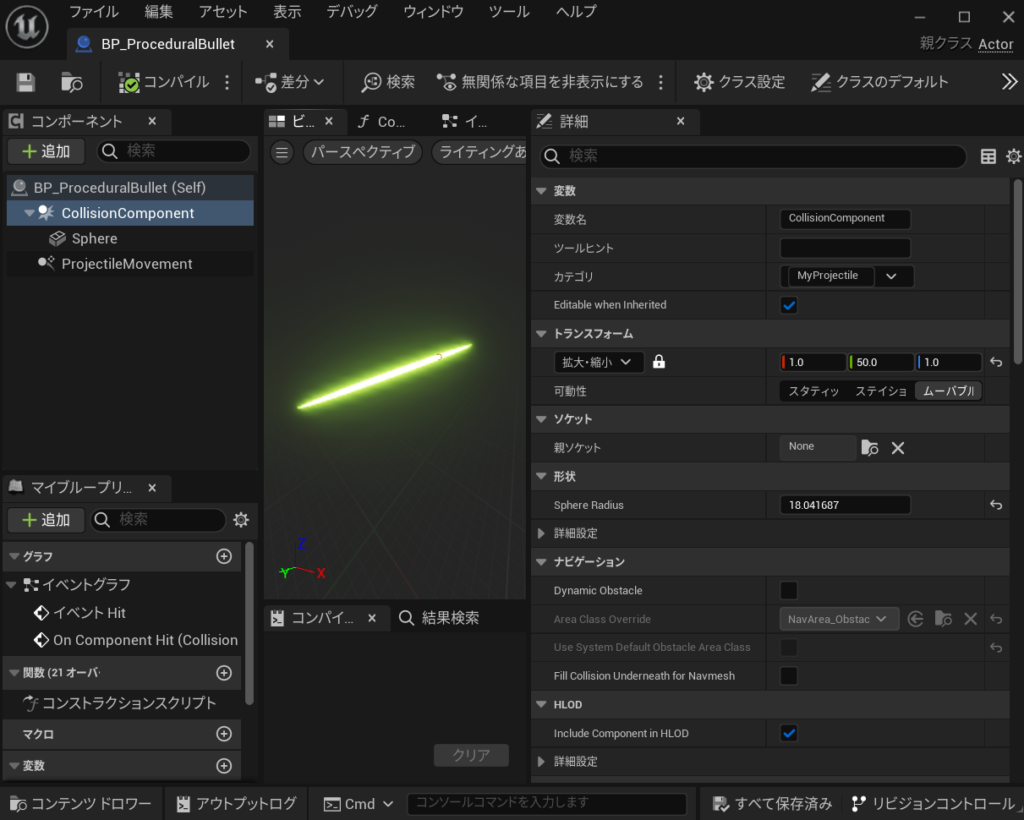#include "RHICommandList.h"
#include "Shader.h"
#include "RHIStaticStates.h"
#include "MyGS.h"
//My VertexShader
class FMyGS_VS : public FGlobalShader
{
DECLARE_SHADER_TYPE(FMyGS_VS, Global);
public:
FMyGS_VS() {}
FMyGS_VS(const ShaderMetaType::CompiledShaderInitializerType& Initializer)
: FGlobalShader(Initializer)
{
}
static void ModifyCompilationEnvironment(const FGlobalShaderPermutationParameters& Parameters, FShaderCompilerEnvironment& OutEnvironment)
{
}
static bool ShouldCompilePermutation(const FGlobalShaderPermutationParameters& Parameters)
{
return IsFeatureLevelSupported(Parameters.Platform, ERHIFeatureLevel::SM5);
}
static bool ShouldCache(EShaderPlatform Platform)
{
return true;
}
virtual bool Serialize(FArchive& Ar) override
{
bool bShaderHasOutdatedParameters = FGlobalShader::Serialize(Ar);
//Ar << ;
return bShaderHasOutdatedParameters;
}
void SetParameters(FRHICommandList& RHICmdList, const FViewInfo& View)
{
FGlobalShader::SetParameters<FViewUniformShaderParameters>(RHICmdList, GetVertexShader(), View.ViewUniformBuffer);
}
};
IMPLEMENT_SHADER_TYPE(, FMyGS_VS, TEXT("/Engine/Private/MyGS/MyGS.usf"), TEXT("MainVS"), SF_Vertex);
//My PixleShader
class FMyGS_PS : public FGlobalShader
{
DECLARE_SHADER_TYPE(FMyGS_PS, Global);
public:
FMyGS_PS() {}
FMyGS_PS(const ShaderMetaType::CompiledShaderInitializerType& Initializer)
: FGlobalShader(Initializer)
{
}
static void ModifyCompilationEnvironment(const FGlobalShaderPermutationParameters& Parameters, FShaderCompilerEnvironment& OutEnvironment)
{
}
static bool ShouldCompilePermutation(const FGlobalShaderPermutationParameters& Parameters)
{
return IsFeatureLevelSupported(Parameters.Platform, ERHIFeatureLevel::SM5);
}
static bool ShouldCache(EShaderPlatform Platform)
{
return true;
}
virtual bool Serialize(FArchive& Ar) override
{
bool bShaderHasOutdatedParameters = FGlobalShader::Serialize(Ar);
//Ar << ;
return bShaderHasOutdatedParameters;
}
void SetParameters(FRHICommandList& RHICmdList, const FViewInfo& View)
{
FGlobalShader::SetParameters<FViewUniformShaderParameters>(RHICmdList, GetVertexShader(), View.ViewUniformBuffer);
}
};
IMPLEMENT_SHADER_TYPE(, FMyGS_PS, TEXT("/Engine/Private/MyGS/MyGS.usf"), TEXT("MainPS"), SF_Pixel);
//My Geomertry shader
class FMyGS_GS : public FGlobalShader
{
DECLARE_SHADER_TYPE(FMyGS_GS, Global);
public:
FMyGS_GS() {}
FMyGS_GS(const ShaderMetaType::CompiledShaderInitializerType& Initializer)
: FGlobalShader(Initializer)
{
}
static void ModifyCompilationEnvironment(const FGlobalShaderPermutationParameters& Parameters, FShaderCompilerEnvironment& OutEnvironment)
{
}
static bool ShouldCompilePermutation(const FGlobalShaderPermutationParameters& Parameters)
{
return IsFeatureLevelSupported(Parameters.Platform, ERHIFeatureLevel::SM5);
}
static bool ShouldCache(EShaderPlatform Platform)
{
return true;
}
virtual bool Serialize(FArchive& Ar) override
{
bool bShaderHasOutdatedParameters = FGlobalShader::Serialize(Ar);
//Ar << ;
return bShaderHasOutdatedParameters;
}
void SetParameters(FRHICommandList& RHICmdList, const FViewInfo& View)
{
FGlobalShader::SetParameters<FViewUniformShaderParameters>(RHICmdList, GetGeometryShader(), View.ViewUniformBuffer);
}
};
IMPLEMENT_SHADER_TYPE(, FMyGS_GS, TEXT("/Engine/Private/MyGS/MyGS.usf"), TEXT("MainGS"), SF_Geometry);
class FDebugPane
{
public:
FDebugPane();
~FDebugPane();
void FillRawData();
void EmptyRawData();
void Init();
TArray<FVector> VerBuffer;
TArray<uint16> InBuffer;
uint32 Stride;
bool Initialized;
uint32 VertexCount;
uint32 PrimitiveCount;
FVertexBufferRHIRef VertexBufferRHI;
FIndexBufferRHIRef IndexBufferRHI;
};
FDebugPane DebugMesh;
void FDeferredShadingSceneRenderer::RenderMyMeshPass(FRHICommandListImmediate& RHICmdList, const TArrayView<const FViewInfo*> PassViews)
{
check(RHICmdList.IsOutsideRenderPass());
TShaderMap<FGlobalShaderType>* ShaderMap = GetGlobalShaderMap(FeatureLevel);
FSceneRenderTargets& SceneContext = FSceneRenderTargets::Get(RHICmdList);
SceneContext.BeginRenderingSceneColor(RHICmdList, ESimpleRenderTargetMode::EExistingColorAndDepth, FExclusiveDepthStencil::DepthRead_StencilWrite, true);
FGraphicsPipelineStateInitializer PSOInit;
RHICmdList.ApplyCachedRenderTargets(PSOInit);
PSOInit.RasterizerState = TStaticRasterizerState<FM_Wireframe, CM_None, false, false>::GetRHI();
PSOInit.BlendState = TStaticBlendState<>::GetRHI();
PSOInit.DepthStencilState = TStaticDepthStencilState<false, CF_GreaterEqual>::GetRHI();
PSOInit.PrimitiveType = EPrimitiveType::PT_TriangleList;
PSOInit.BoundShaderState.VertexDeclarationRHI = GetVertexDeclarationFVector3();
TShaderMapRef<FMyGS_VS> Vs(ShaderMap);
TShaderMapRef<FMyGS_PS> Ps(ShaderMap);
TShaderMapRef<FMyGS_GS> Gs(ShaderMap);
PSOInit.BoundShaderState.VertexShaderRHI = GETSAFERHISHADER_VERTEX(*Vs);
PSOInit.BoundShaderState.PixelShaderRHI = GETSAFERHISHADER_PIXEL(*Ps);
PSOInit.BoundShaderState.GeometryShaderRHI = GETSAFERHISHADER_GEOMETRY(*Gs);
SetGraphicsPipelineState(RHICmdList, PSOInit);
for (int i = 0; i < PassViews.Num(); ++i)
{
const FViewInfo* View = PassViews[i];
if (DebugMesh.Initialized == false)
{
DebugMesh.Init();
}
RHICmdList.SetViewport(View->ViewRect.Min.X, View->ViewRect.Min.Y, 0.0f, View->ViewRect.Max.X, View->ViewRect.Max.Y, 1.0f);
Gs->SetParameters(RHICmdList, *View);
//Vs->SetParameters(RHICmdList, *View);
RHICmdList.SetStreamSource(0, DebugMesh.VertexBufferRHI, 0);
RHICmdList.DrawIndexedPrimitive(DebugMesh.IndexBufferRHI, PT_TriangleList, 0, DebugMesh.VertexCount, 0, DebugMesh.PrimitiveCount, 1);
}
SceneContext.FinishRenderingSceneColor(RHICmdList);
}
void FDebugPane::FillRawData()
{
VerBuffer = {
FVector(0.0f, 0.0f, 0.0f),
FVector(100.0f, 0.0f, 0.0f),
FVector(100.0f, 100.0f, 0.0f),
FVector(0.0f, 100.0f, 0.0f)
};
InBuffer = {
0, 1, 2,
0, 2, 3
};
}
FDebugPane::FDebugPane()
{
Initialized = false;
}
FDebugPane::~FDebugPane()
{
VertexBufferRHI.SafeRelease();
IndexBufferRHI.SafeRelease();
}
void FDebugPane::EmptyRawData()
{
VerBuffer.Empty();
InBuffer.Empty();
}
void FDebugPane::Init()
{
FillRawData();
VertexCount = static_cast<uint32>(VerBuffer.Num());
PrimitiveCount = static_cast<uint32>(InBuffer.Num() / 3);
//GPU Vertex Buffer
{
TStaticMeshVertexData<FVector> VertexData(false);
Stride = VertexData.GetStride();
VertexData.ResizeBuffer(VerBuffer.Num());
uint8* Data = VertexData.GetDataPointer();
const uint8* InData = (const uint8*)&(VerBuffer[0]);
FMemory::Memcpy(Data, InData, Stride * VerBuffer.Num());
FResourceArrayInterface* ResourceArray = VertexData.GetResourceArray();
FRHIResourceCreateInfo CreateInfo(ResourceArray);
VertexBufferRHI = RHICreateVertexBuffer(ResourceArray->GetResourceDataSize(), BUF_Static, CreateInfo);
}
{
TResourceArray<uint16, INDEXBUFFER_ALIGNMENT> IndexBuffer;
IndexBuffer.AddUninitialized(InBuffer.Num());
FMemory::Memcpy(IndexBuffer.GetData(), (void*)(&(InBuffer[0])), InBuffer.Num() * sizeof(uint16));
// Create index buffer. Fill buffer with initial data upon creation
FRHIResourceCreateInfo CreateInfo(&IndexBuffer);
IndexBufferRHI = RHICreateIndexBuffer(sizeof(uint16), IndexBuffer.GetResourceDataSize(), BUF_Static, CreateInfo);
}
EmptyRawData();
Initialized = true;
}
const static float4 MyFloat = float4(1.0,0.0,0.0,1.0);
//const float uvScale = 1.0;
const float uvScale = 1.0;
//const float colorUvScale = 0.1;
const float colorUvScale = 1.0;
const float furDepth = 0.2;
const int furLayers = 64;
const float rayStep = 0.00625;
const float furThreshold = 0.4;
const float shininess = 50.0;
float iTime;
Texture2D<float4> Tex0;
Texture2D<float4> Tex1;
sampler Tex0Sampler;
sampler Tex1Sampler;
float2 UV;
//float3 blur = Texture2DSample(Tex0, Tex0Sampler, UV).rgb;
//bool intersectSphere(float3 ro, float3 rd, float r, out float t)
bool intersectSphere(float3 ro, float3 rd, float r,float t)
{
//float t;
float b = dot(-ro, rd);
float det = b*b - dot(ro, ro) + r*r;
if (det < 0.0) return false;
det = sqrt(det);
t = b - det;
return t > 0.0;
}
float3 rotateX(float3 p, float a)
{
float sa = sin(a);
float ca = cos(a);
return float3(p.x, ca*p.y - sa*p.z, sa*p.y + ca*p.z);
}
float3 rotateY(float3 p, float a)
{
float sa = sin(a);
float ca = cos(a);
return float3(ca*p.x + sa*p.z, p.y, -sa*p.x + ca*p.z);
}
float2 cartesianToSpherical(float3 p)
{
float r = length(p);
float t = (r - (1.0 - furDepth)) / furDepth;
p = rotateX(p.zyx, -cos(iTime*1.5)*t*t*0.4).zyx; // curl
p /= r;
float2 uv = float2(atan2(p.y, p.x), acos(p.z));
//uv.x += cos(iTime*1.5)*t*t*0.4; // curl
//uv.y += sin(iTime*1.7)*t*t*0.2;
uv.y -= t*t*0.1; // curl down
return uv;
}
//float furDensity(float3 pos, out float2 uv,Texture2D<float4> Tex0A,sampler Tex0ASampler)
float furDensity(float3 pos,float2 uv,Texture2D<float4> Tex0A,sampler Tex0ASampler,float2 UV0)
{
uv = cartesianToSpherical(pos.xzy);
//float3 tex = Texture2DSample(Tex0,Tex0Sampler,uv*uvScale);
float3 tex = Texture2DSample(Tex0A,Tex0ASampler,uv*uvScale);
// thin out hair
float density = smoothstep(furThreshold, 1.0, tex.x);
float r = length(pos);
float t = (r - (1.0 - furDepth)) / furDepth;
// fade out along length
float len = tex.y;
density *= smoothstep(len, len-0.2, t);
return density;
}
// calculate normal from density
float3 furNormal(float3 pos, float density,Texture2D<float4> Tex0A,sampler Tex0ASampler,float2 UV0)
{
float eps = 0.01;
float3 n;
float2 uv;
n.x = furDensity( float3(pos.x+eps, pos.y, pos.z), uv ,Tex0A,Tex0ASampler,UV0) - density;
n.y = furDensity( float3(pos.x, pos.y+eps, pos.z), uv ,Tex0A,Tex0ASampler,UV0) - density;
n.z = furDensity( float3(pos.x, pos.y, pos.z+eps), uv ,Tex0A,Tex0ASampler,UV0) - density;
return normalize(n);
}
//float3 furShade(Texture2D<float4> Tex1A,sampler Tex1ASampler,Texture2D<float4> Tex0A,sampler Tex0ASampler,float2 UV0)
float3 furShade(float3 pos, float2 uv, float3 ro, float density,Texture2D<float4> Tex1A,sampler Tex1ASampler,Texture2D<float4> Tex0A,sampler Tex0ASampler,float2 UV0)
{
/*
float2 iResolution = float2(2048,2048);
float2 fragCoord = float2(640,360);
float2 uv = fragCoord.xy / iResolution.xy;
uv = uv*2.0-1.0;
uv.x *= iResolution.x / iResolution.y;
//uv =UV;
float3 ro = float3(0.0, 0.0, 2.5);
float3 rd = normalize(float3(uv, -2.0));
float t2=1.0;
float3 pos = ro + rd*t2;
float density = furDensity(pos, uv,Tex0A,Tex0ASampler,UV0);
*/
//----------------------------------------------------
// lighting
const float3 L = float3(0, 1, 0);
float3 V = normalize(ro - pos);
float3 H = normalize(V + L);
float3 N = -furNormal(pos, density,Tex0A,Tex0ASampler,UV0);
//float diff = max(0.0, dot(N, L));
float diff = max(0.0, dot(N, L)*0.5+0.5);
float spec = pow(max(0.0, dot(N, H)), shininess);
// base color
//float3 color = Texture2DSample(Tex1,Tex1Sampler, uv*colorUvScale).xyz;
//float3 color = Texture2DSample(Tex1A,Tex1ASampler, UV0*colorUvScale).xyz;
float3 color = Texture2DSample(Tex1A,Tex1ASampler, UV0*1.5).xyz;
// darken with depth
float r = length(pos);
float t = (r - (1.0 - furDepth)) / furDepth;
t = clamp(t, 0.0, 1.0);
float i = t*0.5+0.5;
//return color*diff*i + float3(spec*i,spec*i,spec*i);
return color;
}
float GetRandomNumber(float2 texCoord, int Seed)
{
return frac(sin(dot(texCoord.xy, float2(12.9898, 78.233)) + Seed) * 43758.5453);
}
//float4 scene(float3 ro,float3 rd)
float4 scene(Texture2D<float4> Tex1A,sampler Tex1ASampler,Texture2D<float4> Tex0A,sampler Tex0ASampler,float2 UV0)
{
float2 iResolution = float2(2048,2048);
float2 fragCoord = float2(640,360);
float2 uv = fragCoord.xy / iResolution.xy;
uv = uv*2.0-1.0;
uv.x *= iResolution.x / iResolution.y;
uv=UV;
float3 ro = float3(0.0, 0.0, 2.5);
float3 rd = normalize(float3(uv, -2.0));
//-------------------------------------------
float3 p = float3(0.0,0.0,0.0);
//const float r = 1.0;
const float r = 1.1;
float t=1.0;
bool hit = intersectSphere(ro - p, rd, r, t);
float4 c = float4(0.0,0.0,0.0,0.0);
float4 sampleCol= float4(0.0,0.0,0.0,0.0);
float rayStepA = furDepth*2.0 / float(furLayers);
//float2 uv;
float density;
//float2 uv =float2(0.5,0.5);
if (hit) {
float3 pos = ro + rd*t;
// ray-march into volume
//for(int i=0; i<furLayers; i++) {
for(int i=0; i<91; i++) {
sampleCol.a = furDensity(pos, uv,Tex0A,Tex0ASampler,UV0)+0.5;
//sampleCol.a = furDensity(pos, UV,Tex0A,Tex0ASampler,UV0)+0.5;
//sampleCol.a = GetRandomNumber(UV, 5);
//sampleCol.a = Texture2DSample(Tex0A,Tex0ASampler,UV*uvScale).y;
//sampleCol.a = 1.0;
density = sampleCol.a;
if (sampleCol.a > 0.0) {
sampleCol.rgb = furShade( pos, uv, ro, density, Tex1A, Tex1ASampler, Tex0A, Tex0ASampler, UV0);
//sampleCol.rgb = furShade( pos, UV, ro, density, Tex1A, Tex1ASampler, Tex0A, Tex0ASampler, UV0);
// pre-multiply alpha
sampleCol.rgb *= sampleCol.a;
c = c + sampleCol*(1.0 - c.a);
if (c.a > 0.95) break;
}
pos += rd*rayStepA;
}
}
return c;
//return sampleCol;
}
/*
//float4 mainImage( out float4 fragColor, in float2 fragCoord )
//float4 mainImage(float2 fragCoord )
float4 mainImage( )
{
//-----------------------------------------
float2 iResolution = float2(256,256);
float2 fragCoord = float2(256,256);
float3 iMouse = float3(128,128,128);
float2 uv = fragCoord.xy / iResolution.xy;
uv = uv*2.0-1.0;
uv.x *= iResolution.x / iResolution.y;
float3 ro = float3(0.0, 0.0, 2.5);
float3 rd = normalize(float3(uv, -2.0));
float2 mouse = iMouse.xy / iResolution.xy;
float roty = 0.0;
float rotx = 0.0;
if (iMouse.z > 0.0) {
rotx = (mouse.y-0.5)*3.0;
roty = -(mouse.x-0.5)*6.0;
} else {
roty = sin(iTime*1.5);
}
ro = rotateX(ro, rotx);
ro = rotateY(ro, roty);
rd = rotateX(rd, rotx);
rd = rotateY(rd, roty);
//--------------------------------------------------
float2 iResolution = float2(256,256);
float2 fragCoord = float2(256,256);
float2 uv = fragCoord.xy / iResolution.xy;
uv = uv*2.0-1.0;
uv.x *= iResolution.x / iResolution.y;
float3 ro = float3(0.0, 0.0, 2.5);
float3 rd = normalize(float3(uv, -2.0));
//fragColor = scene(ro, rd);
//return fragColor;
return scene(ro, rd);
}
*/
//float4 MyFunction(float2 UV,float iTime,Texture2D<float4> Tex0,Texture2D<float4> Tex1,sampler Tex0Sampler,sampler Tex1Sampler)
float4 MyFunction()
{
return float4(0.0,1.0,0.0,1.0);
}