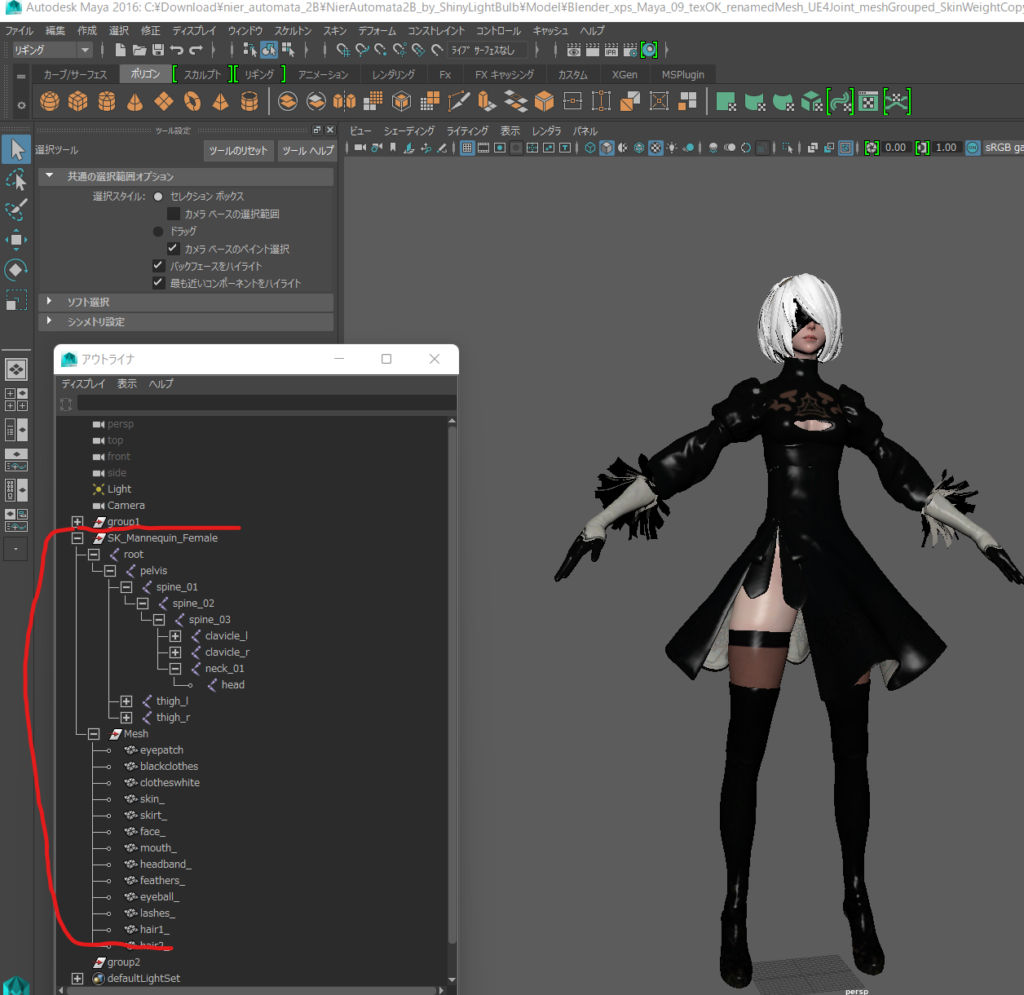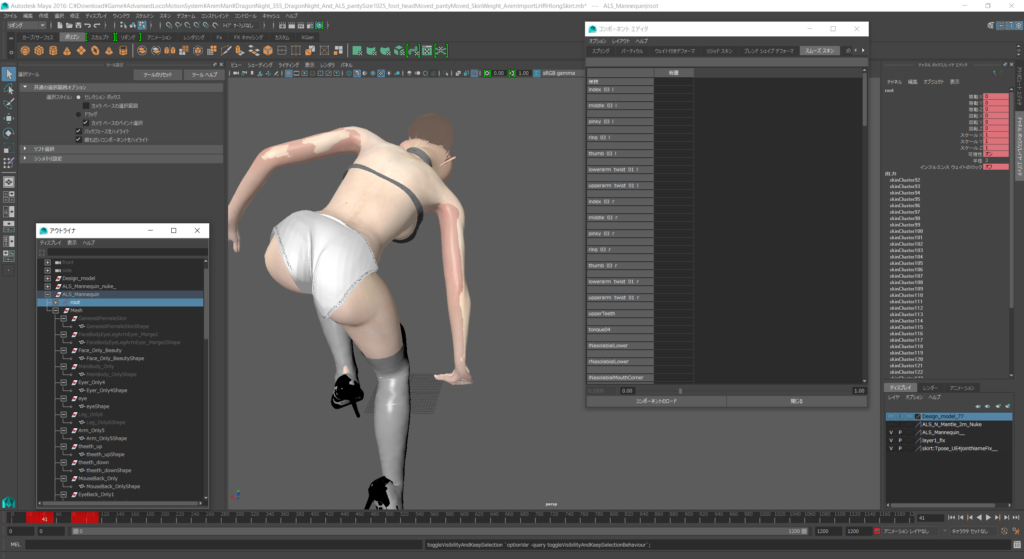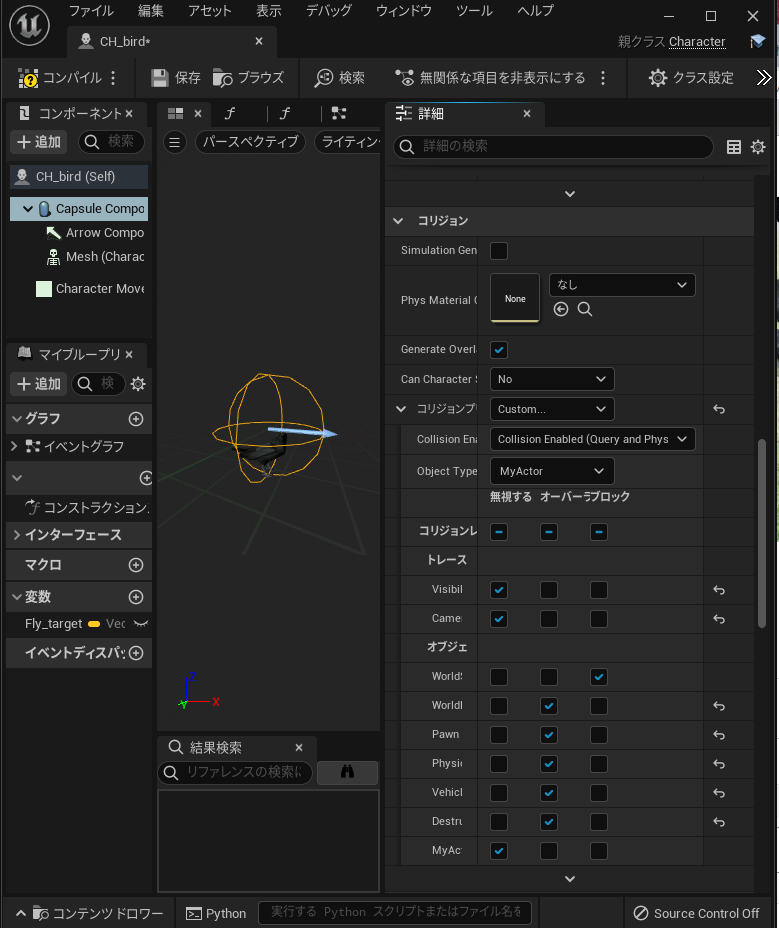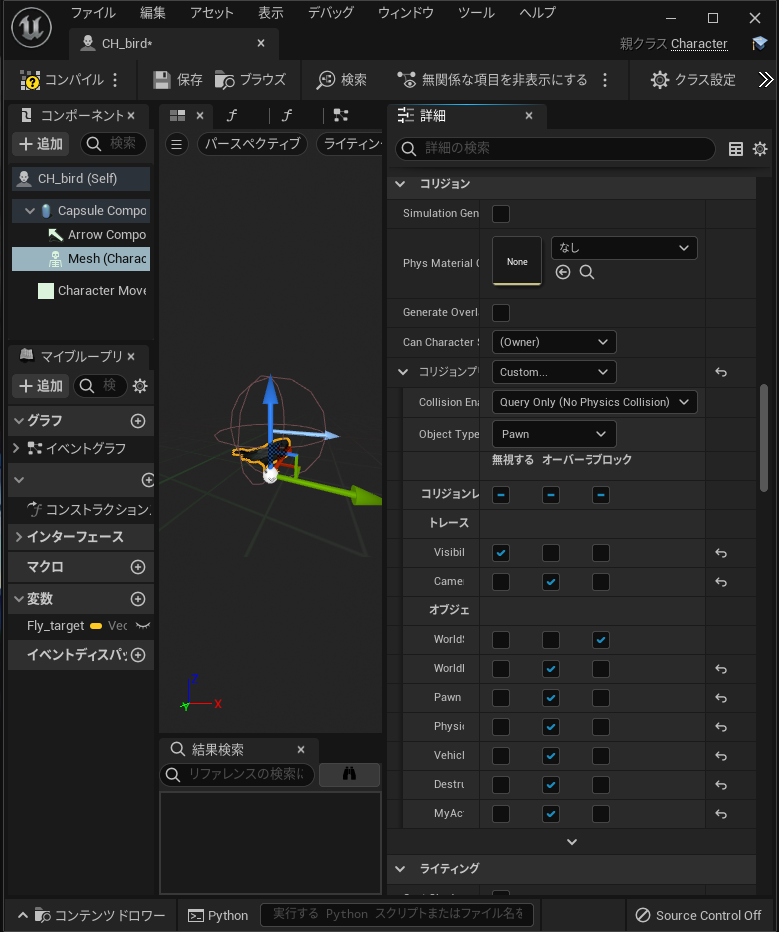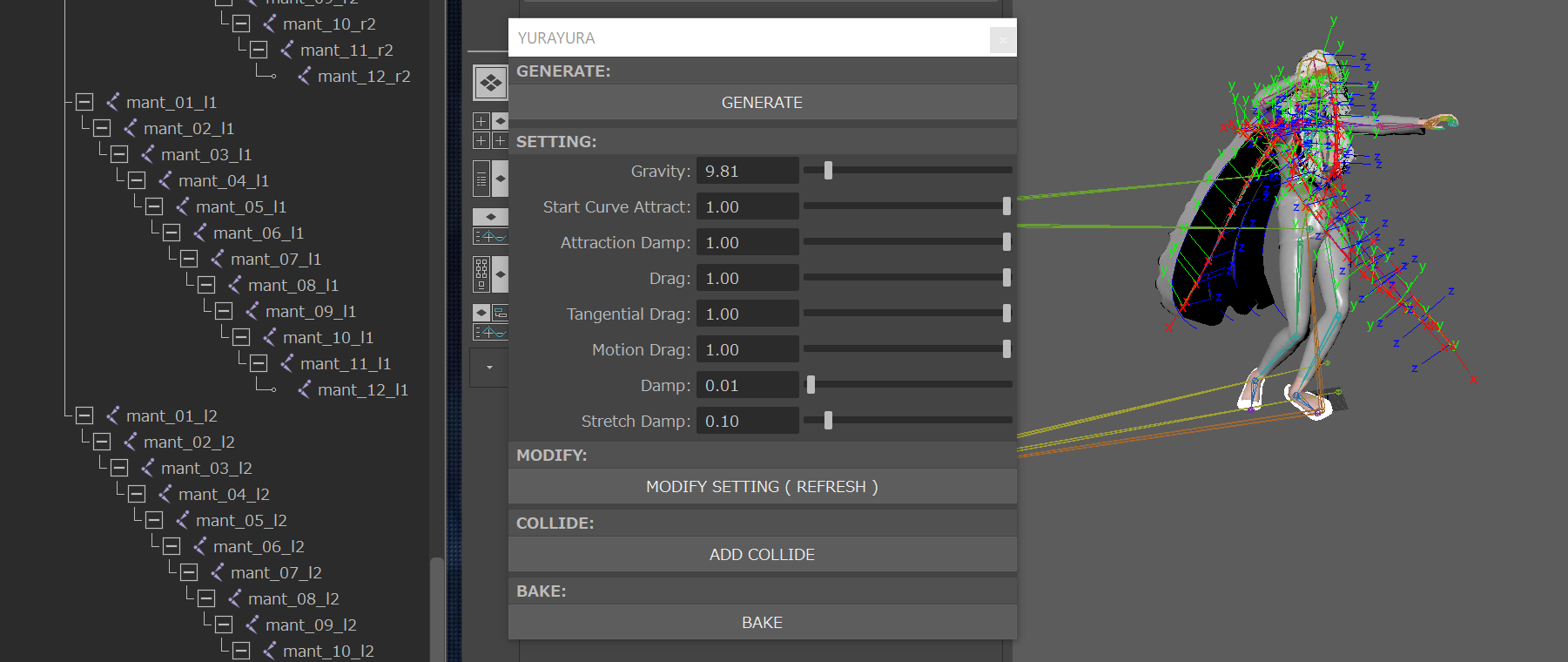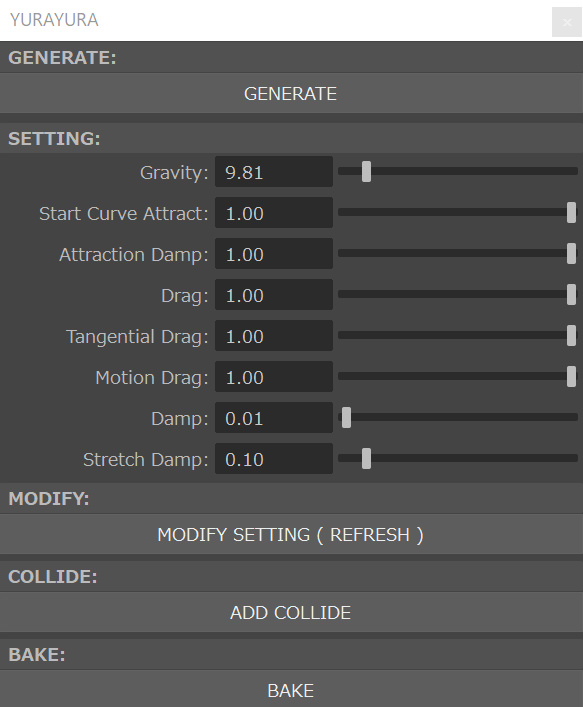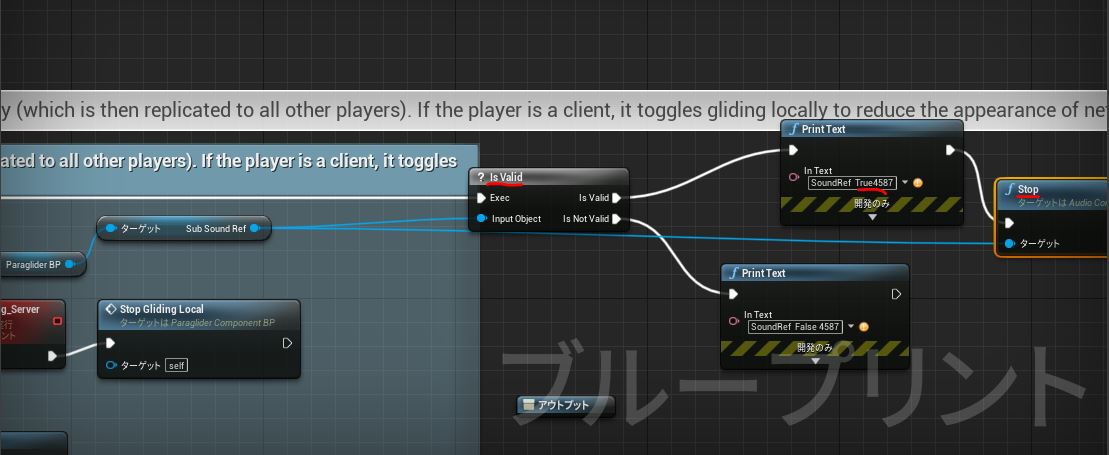[maya]Python3 Pyside2 _showProgressDialog qApp.processEvents() NameError: name ‘qApp’ is not defined の解決方法
class DF_TalkUI(QMainWindow):
def __init__(self, parent = None):
super(DF_TalkUI, self).__init__(parent)
self.setObjectName("DF_Talk_Window")
self.setWindowTitle("DF Talk Window")
self._initUI()
self.errorDialog = QErrorMessage(self) # QErrorMessageインスタンスの保持
def setupApp(self,app):
self.app=app
def _initUI(self):
wrapper = QWidget()
self.setCentralWidget(wrapper)
mainLayout = QVBoxLayout()
wrapper.setLayout(mainLayout)
#-----------------------------------------------------------------------
# sixth row
#-----------------------------------------------------------------------
sixthHorizontalArea = QHBoxLayout()
sixthHorizontalArea.setSpacing(20)
mainLayout.addLayout(sixthHorizontalArea)
progressDialogBtn = QPushButton("Progress Dialog")
sixthHorizontalArea.addWidget(progressDialogBtn)
progressDialogBtn.clicked.connect(self._showProgressDialog)
fileDialogBtn = QPushButton("File Dialog")
sixthHorizontalArea.addWidget(fileDialogBtn)
fileDialogBtn.clicked.connect(partial(QFileDialog.getOpenFileName, self, "File Select", options = QFileDialog.DontUseNativeDialog))
#-----------------------------------------------------------------------
# seventh row
#-----------------------------------------------------------------------
def _makeHorizontalLine(self):
hline = QFrame()
hline.setFrameShape(QFrame.HLine)
hline.setFrameShadow(QFrame.Sunken)
return hline
def _showProgressDialog(self):
#----------------------------------------------------
qApp = self.app
#----------------------------------------------------
#QProgressDialog表示スロット
max = 100
progressDialog = QProgressDialog("Progress...", "Cancel", 0, max, self)
progressDialog.setWindowTitle("Progress Dialog")
for count in range(max+1):
qApp.processEvents()
if progressDialog.wasCanceled():
break
progressDialog.setValue(count)
progressDialog.setLabelText("Progress... %d %%" % count)
time.sleep(0.1)
def start(app):
maya_win = get_maya_pointer()
ui = DF_TalkUI(parent = maya_win)
ui.setupApp(app)
ui.show()
return ui
print("__name__= "+str(__name__))
if __name__ == '__main__':
app = QApplication.instance()
if app is None:
app = QApplication([])
ui = start(app)
app.exec_()